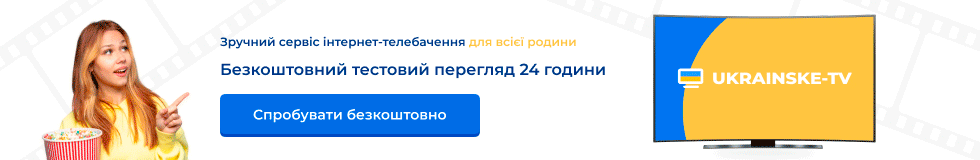9.9.4931 - telesat® - mod & AZBox4YU
This image is a modifictaion of original 0.9.4931 and it is, in a first place, for dummies.
The idea is that dummy, which is usng AZBox for a first time, can get basics for normal use of it,
without any knowledge of linux/stb.
Installing this FW you are getting:
- new skin, which is, by my opinion, more elegant from the original one;
- ch list for the most watched satellites for usals DiseqC motor
- plugins: liveonsat, livefeeds, tevee4yu, WeatherForecast, SudoQ, tuxchess_0.2, colorbars, PassReset
- CAMs and camreader: Mbox, MGCamd, MultiCAS, CheopsCAS and NewCS (CardReader)
by default Mbox and Newcs are active, cofigured to work together,
which means that the only thing that you should do is to put your original card in the slot and the image will appear
You can choose CAMs by pushing '****|' button
You can get ECM info if you push '****' button
- font 'telesat_Uni4AZ.ttf' - subtitles have better visibility (space is ok)
- Network is set on automatic assigning of network parameters - DHCP
After your first restart, on VFD you will get IP address, which is assigned to AZBox
- Network services activated: SSH, Telnet, FTP
- SAMBA activated and set right
- Settings for downloading plugins and CAMs - reset
After you install FW and your first restart, you'll get setup menu.
Choose 'TV channel', then 'Tuner A.DVB-S' and 'Antenna Setup', go down to 'Positioner Setup - USALS', press OK and enter your USALS parameters.
After you go out from the menu, remove your USB stick, reboot your AZBox pressing POWER button down for 5 seconds.
Your AZBox is now ready to be used.
Gratitude goes out to the AZBox4YU team:
Chemstar - for the preinstalled plugins
iPod - for the idea
Roger Rabbit - moral support
Mickey - testing
Thief - proof-reading
telesat - the one responsible for the existance of this FW
ATTENTION :
IF update with new FW is succesful - you will get SETUP menu, in other case - pls renew update !
http://www.fayloobmennik.net/55402