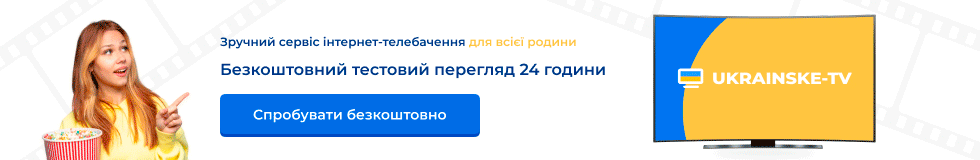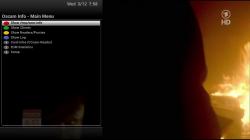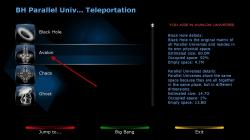BlackHole2.1.3.DM800HD.SIM2.OE2.0.SSL84D.byHouara.14.11.2014.Clone











BlackHole2.1.3.DM800HD CLICK LINK
OTHER NEW IMAGES CLICK LINK
SEPTEMBER 2014 DREAMBOX IMAGES
OTHER OLD IMAGES CLICK LINK











MeoBoot updated and now compatible with all major images
New Army skin DarkSky
New fade effect in osd
OpenWebIf updated and added Italian translation
Httpstream updated:
- added chunked transfer support.
- connect to TS stream in seperate thread.
- add basic http authentication support.
- add redirect and playlist support.
Elistbox: add setFont function (workaround for Full Hd skins)
media-tree rebuilded module list
opkg install /tmp/*.ipk
BlackHole2.1.3.DM800HD CLICK LINK
OTHER NEW IMAGES CLICK LINK
SEPTEMBER 2014 DREAMBOX IMAGES
OTHER OLD IMAGES CLICK LINK