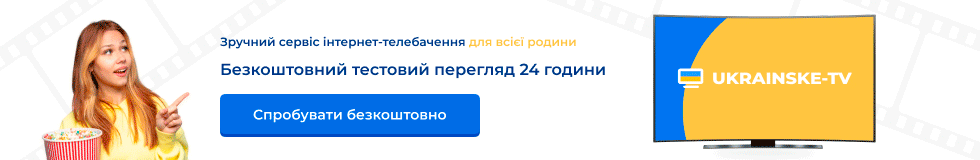Вышла новая DGS-прошивка r10336
Image version : r10336
DB version : r9274
http://dev.dgstation.co.kr/release/cuberevo-mini/cuberevo-mini_r10336.080129.zip
This README is for CubeRevo HD model series.
This document was approved on 08/Aug/2009 by the DGSTATION.
DGS release r10336: ( 08/Aug/2009)
--------------------------------------------------------------
1. Add iCubeRevo function
: If you have the iPhone(or iPod), you can operate the STB via iPhone(or iPod).
More description is attached. The file name is "iCubeRevo_manual.pdf".
2. Add streaming player function
: Bi-directional stream transmission between STB and PC is possible.
Several protocols(UDP, RTP) are supported. And Multicast or unicast are supported.
More description is attached. The file name is "MultiRoom and Streaming manual.pdf".
3. Add multiroom service function
: Several STBs can access the Server STB and see the Server's file, mp3, video player and channels.
More description is attached. The file name is "MultiRoom and Streaming manual.pdf".
4. Add M3U Player function
: M3U is a format that stores multimedia playlists.
Our M3U player can play XVID(Without GMC and Qpel), MPEG1, MPEG2, H.264.
5. Improv Nordic subtitle (Canal Film HD, Silver HD, BBC HD and so on)
: For the meantime, we didn't display subtitle without PTS or with wrong PTS.
But, at present, we support these subtitle.
6. Improve the channel navigation
: You can see the faster movement at the channel, Fav, epg list and so on.
7. Fixed incorrect aspect ratio for 4:3 channels
: For the meantime, our STB displayed PillarBox, Zoom with a little distortion.
8. Fixed subtitle overlaping on Hotbird.
: Hotbird 13E 11766 V 27500 (channel name : Rai1, Rai2, Rai3)
9. Fixed ttxt subtitle page at the specific pages(775~777)
: Hotbird 13E 11919 V 27500 (channel name : Italia 1, Canale 5, Retequattro)
10. Update russian language file by uncle fedor.
11. Update german language file by Nils.
Note.
1. When multiroom service and streaming player is running, recording and pip doesn't support.
2. Our Video player is related with CODEC, FPS(frame per second) and resolution.
As you know, even if the Filename Extension is different each other,
if the video codec is same each other, the two files work like same.
If the video file's resolution is more than 720 X 576, it will works very well.
So, we recommend below conditions.
1) resolution : 720 X 576.
2) FPS : 24, 25 and 30 fps.
3) Following video and audio codec.
Video Codec : XVID(Without GMC and Qpel), OpenDivx(less than Divx5.2), MPEG1, MPEG2, H.264
Audio Codec : MP2, MP3, AC3
When file's codec is Xvid, If you remove the GMC and Qpel, it works well.
If the file's video codec is MPEG series, it doesn't support the adjusting sync function on video player.
3. ext3 file system is slower than ext2 normally.
If you record two HD channels with ext3 at the same time, it may fail in record.
we have checked the speed as below
ext2 speed : approximately 7MB/s
ext3 speed : approximately 3MB/s
Known issues(on going).
1. Artefact with Premiere HD channels from satellite or cable.
2. The timeshift function of multiroom will release on the next.
Caution.
1. we strongly recommend to format your USB memory stick before the new image copy in it, otherwise, it may happen "ER10".
2. you should download usb_all_noboot.img into STB for improving Web interface and plugins, otherwise, the function will be the same as previous one.