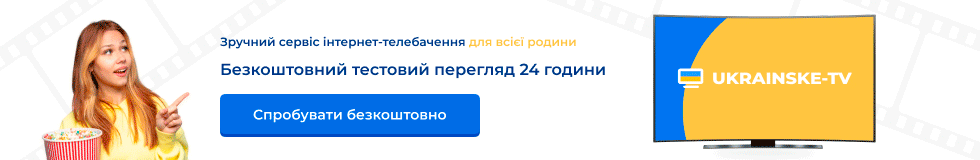ENGLISH :
Readme_OCTAGON_SF1018_HD_ALLIANCE_V10761__09_10_09
for Octagon HD SF 1018 HDTV - ALLIANCE :
Changes :
- USB Wireless Lan support
--> The product with RT73 chipset are avaialbe for now
--> Linksys WUSB54GC USB Device 13b1:0020
D-Link DWL-G122 Rev B1 USB Device 2001:3c00
D-Link DWL-G122 Rev C1 USB Device 07d1:3c03
Conceptronic C54RUv2 USB Device 14b2:3c22
MSI US54EX etc...
- Record & Playback from CS Sharing fix.
- ORF smart card recognision problem fix
- When select & play many files at once, skipping some files (.TS, .avi, .mp3 etc.)
- During Multimedia file Play bug fix.
- OSD Language German improved
--> Correcture Translation
- OSD Language Turkish improved
--> Correcture Translation & add. special character Support
- OSD Language Dansk imrpoved
--> Correcture Translation
- During recording, the file size show as minus figure fix.
- During factory reset, the menu time calibration will not be avaialble
- CAS Menu modified
- USB detect while recording, the sw upgrade msg box will not be displayed
- When local offset, UI bug fix.
- Playlist sort option - "time" option as default
- During recording, the firmware upgrade svr menu will not be avaialble
- Record edit menu UI design improved
- In epg list, the gui modified
- By Stop Playback and recurrence Playback, Monitoring Playback from last stop place
- FAV list increased to 16 (After Factory reset aktive)
- During Record, Playback and Timeshift new function in Playbar, with RCU 0~9 buttons jump (percental %)
Online SW upgrade : oud.gmc.to
IMPORTANT : Advice for Software and Setting Update
Please save/copy Swoftware & Setting files in MAIN Directory from your USB Stick !
Please make after SW update Factory Reset (System Recovery) !
SmartCard Activate :
Pls. Press Menü --> Utilities --> CAS --> OK Button --> Enter PIN 1018
--> SmartCard ON/OFF
CAM Start/Stop :
--> Start : Menu + Red Button
--> Stop : Menu + Blue Button
Storage Setup`s (Save/Store to STB) :
Menu --> Installation --> System Recovery --> Press OK Button :
--> System restore to stored Position (recover/restore Backup)
--> Store System Data (Backup Store)
Storage Setup`s to USB Stick/Storage :
Menu --> System Tools --> Data Transfer --> Press OK Button :
--> Transfer All System Data to USB Storage
--> Transfer Service Data to USB Storage (Channel list)
--> Data Download from USB Storage
Sky Premiere Portal (Multifeed) - Taste --> Blue Button
Master Password : 1018
Connection STB to PC :
- Connect STB with LAN Cable to PC
- Menu --> Installation --> Netzwork Settings --> change DHCP off and ON
--> Pls. wait until your IP nummer showing
--> Workstation in PC --> In Address Bar \\ (flashx2) give \\IP number and Press ENTER
--> You can see : Root (LINUX) & Storage (Speicher SATA HDD + USB1 + USB2) !
--> Also can use Samba and FileZila Program !
Date 09 October 2009
www.octagonfunclub.net
www.octagon.gmc.to
www.nlb.to
www.minicat.tv
www.hdfreaks.cc
Readme_OCTAGON_SF1018_HD_ALLIANCE_V10761__09_10_09
for Octagon HD SF 1018 HDTV - ALLIANCE :
Changes :
- USB Wireless Lan support
--> The product with RT73 chipset are avaialbe for now
--> Linksys WUSB54GC USB Device 13b1:0020
D-Link DWL-G122 Rev B1 USB Device 2001:3c00
D-Link DWL-G122 Rev C1 USB Device 07d1:3c03
Conceptronic C54RUv2 USB Device 14b2:3c22
MSI US54EX etc...
- Record & Playback from CS Sharing fix.
- ORF smart card recognision problem fix
- When select & play many files at once, skipping some files (.TS, .avi, .mp3 etc.)
- During Multimedia file Play bug fix.
- OSD Language German improved
--> Correcture Translation
- OSD Language Turkish improved
--> Correcture Translation & add. special character Support
- OSD Language Dansk imrpoved
--> Correcture Translation
- During recording, the file size show as minus figure fix.
- During factory reset, the menu time calibration will not be avaialble
- CAS Menu modified
- USB detect while recording, the sw upgrade msg box will not be displayed
- When local offset, UI bug fix.
- Playlist sort option - "time" option as default
- During recording, the firmware upgrade svr menu will not be avaialble
- Record edit menu UI design improved
- In epg list, the gui modified
- By Stop Playback and recurrence Playback, Monitoring Playback from last stop place
- FAV list increased to 16 (After Factory reset aktive)
- During Record, Playback and Timeshift new function in Playbar, with RCU 0~9 buttons jump (percental %)
Online SW upgrade : oud.gmc.to
IMPORTANT : Advice for Software and Setting Update
Please save/copy Swoftware & Setting files in MAIN Directory from your USB Stick !
Please make after SW update Factory Reset (System Recovery) !
SmartCard Activate :
Pls. Press Menü --> Utilities --> CAS --> OK Button --> Enter PIN 1018
--> SmartCard ON/OFF
CAM Start/Stop :
--> Start : Menu + Red Button
--> Stop : Menu + Blue Button
Storage Setup`s (Save/Store to STB) :
Menu --> Installation --> System Recovery --> Press OK Button :
--> System restore to stored Position (recover/restore Backup)
--> Store System Data (Backup Store)
Storage Setup`s to USB Stick/Storage :
Menu --> System Tools --> Data Transfer --> Press OK Button :
--> Transfer All System Data to USB Storage
--> Transfer Service Data to USB Storage (Channel list)
--> Data Download from USB Storage
Sky Premiere Portal (Multifeed) - Taste --> Blue Button
Master Password : 1018
Connection STB to PC :
- Connect STB with LAN Cable to PC
- Menu --> Installation --> Netzwork Settings --> change DHCP off and ON
--> Pls. wait until your IP nummer showing
--> Workstation in PC --> In Address Bar \\ (flashx2) give \\IP number and Press ENTER
--> You can see : Root (LINUX) & Storage (Speicher SATA HDD + USB1 + USB2) !
--> Also can use Samba and FileZila Program !
Date 09 October 2009
www.octagonfunclub.net
www.octagon.gmc.to
www.nlb.to
www.minicat.tv
www.hdfreaks.cc
Вложения
Последнее редактирование: