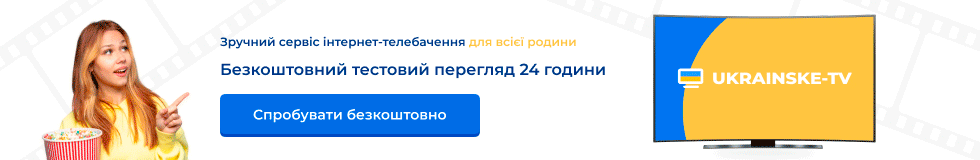Changes :
- Tuner Optimization :
--> SR bug of Atlantic Bird3 5W fix.
--> TP Update : Atl.Bird 5W, Eutel 16E, Sirius 5E, Thor 1W
- WLAN (Wifi-Wireless) Driver update
--> WLAN function improved
- HTTP bug by Online SW update fix.
- Another Improvement for AAC Audio Codec TP`s of Sirius and Thor
- Incorrect Filename by Record make fix.
- MCAS Update : SmartCard + CI Cam Modul improved
- TimeShift bug fix.
- Descramble Copy speed is too slow ; improved (Playback scrambled Ch. Playback)
- FDU Database V 1.3 adjustment :
--> Octagon_SF1018_HD_DrEdit_VOLLVERSION_V1.01 (SetEdit)
--> PolarEdit_Octagon_SF1018HD (soon more ;-) )
- Videotext (TXT) Function improved
- In playback, always show “Service name” in infobar, improve
- When recorded file or Divix playing, if you select MP3 again for playing, it is not playable :fix.
- Trick Playback corrected
- LINUX OS , internal updates fix. :
--> API Version
--> Data Version
--> Kernel Version
--> Driver Version
--> Root File System Version
- File Copy SATA - USB etc. still inactive !
--> Will be add. in coming SW version, sorry :-(
Online SW upgrade : oud.gmc.to
IMPORTANT : Advice for Software and Setting Update
Please save/copy Swoftware & Setting files in MAIN Directory from your USB Stick !
Please make after SW update Factory Reset (System Recovery) !
SmartCard Activate :
Pls. Press Menü --> Utilities --> CAS --> OK Button --> Enter PIN 1018
--> SmartCard ON/OFF
CAM Start/Stop :
--> Start : Menu + Red Button
--> Stop : Menu + Blue Button
Storage Setup`s (Save/Store to STB) :
Menu --> Installation --> System Recovery --> Press OK Button :
--> System restore to stored Position (recover/restore Backup)
--> Store System Data (Backup Store)
Storage Setup`s to USB Stick/Storage :
Menu --> System Tools --> Data Transfer --> Press OK Button :
--> Transfer All System Data to USB Storage
--> Transfer Service Data to USB Storage (Channel list)
--> Data Download from USB Storage
Sky Premiere Portal (Multifeed) - Taste --> Blue Button
Master Password : 1018
Connection STB to PC :
- Connect STB with LAN Cable to PC
- Menu --> Installation --> Netzwork Settings --> change DHCP off and ON
--> Pls. wait until your IP nummer showing
--> Workstation in PC --> In Address Bar \\ (flashx2) give \\IP number and Press ENTER
--> You can see : Root (LINUX) & Storage (Speicher SATA HDD + USB1 + USB2) !
--> Also can use Samba and FileZila Program !
Date 03 November 2009
www.octagonfunclub.net
www.octagon.gmc.to
www.nlb.to
www.minicat.tv
www.hdfreaks.cc
____________________________________
Обсуждение - здесь
- Tuner Optimization :
--> SR bug of Atlantic Bird3 5W fix.
--> TP Update : Atl.Bird 5W, Eutel 16E, Sirius 5E, Thor 1W
- WLAN (Wifi-Wireless) Driver update
--> WLAN function improved
- HTTP bug by Online SW update fix.
- Another Improvement for AAC Audio Codec TP`s of Sirius and Thor
- Incorrect Filename by Record make fix.
- MCAS Update : SmartCard + CI Cam Modul improved
- TimeShift bug fix.
- Descramble Copy speed is too slow ; improved (Playback scrambled Ch. Playback)
- FDU Database V 1.3 adjustment :
--> Octagon_SF1018_HD_DrEdit_VOLLVERSION_V1.01 (SetEdit)
--> PolarEdit_Octagon_SF1018HD (soon more ;-) )
- Videotext (TXT) Function improved
- In playback, always show “Service name” in infobar, improve
- When recorded file or Divix playing, if you select MP3 again for playing, it is not playable :fix.
- Trick Playback corrected
- LINUX OS , internal updates fix. :
--> API Version
--> Data Version
--> Kernel Version
--> Driver Version
--> Root File System Version
- File Copy SATA - USB etc. still inactive !
--> Will be add. in coming SW version, sorry :-(
Online SW upgrade : oud.gmc.to
IMPORTANT : Advice for Software and Setting Update
Please save/copy Swoftware & Setting files in MAIN Directory from your USB Stick !
Please make after SW update Factory Reset (System Recovery) !
SmartCard Activate :
Pls. Press Menü --> Utilities --> CAS --> OK Button --> Enter PIN 1018
--> SmartCard ON/OFF
CAM Start/Stop :
--> Start : Menu + Red Button
--> Stop : Menu + Blue Button
Storage Setup`s (Save/Store to STB) :
Menu --> Installation --> System Recovery --> Press OK Button :
--> System restore to stored Position (recover/restore Backup)
--> Store System Data (Backup Store)
Storage Setup`s to USB Stick/Storage :
Menu --> System Tools --> Data Transfer --> Press OK Button :
--> Transfer All System Data to USB Storage
--> Transfer Service Data to USB Storage (Channel list)
--> Data Download from USB Storage
Sky Premiere Portal (Multifeed) - Taste --> Blue Button
Master Password : 1018
Connection STB to PC :
- Connect STB with LAN Cable to PC
- Menu --> Installation --> Netzwork Settings --> change DHCP off and ON
--> Pls. wait until your IP nummer showing
--> Workstation in PC --> In Address Bar \\ (flashx2) give \\IP number and Press ENTER
--> You can see : Root (LINUX) & Storage (Speicher SATA HDD + USB1 + USB2) !
--> Also can use Samba and FileZila Program !
Date 03 November 2009
www.octagonfunclub.net
www.octagon.gmc.to
www.nlb.to
www.minicat.tv
www.hdfreaks.cc
____________________________________
Обсуждение - здесь