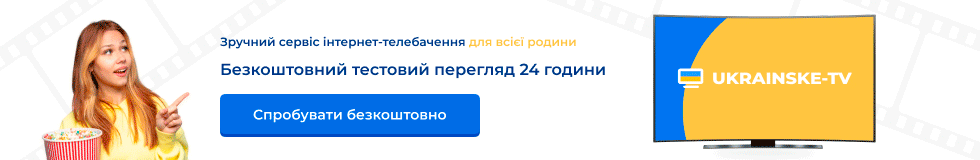А вот для старшего брата !good!:
OCTAGON_SF1018_HD_ALLIANCE_V10786__19_01_10
Readme_OCTAGON_SF1018_HD_ALLIANCE_V10786__19_01_10
for Octagon HD SF 1018 HDTV - ALLIANCE :
Changes :
- Remote control repeat function disabled
- hen stand by, storage device on/off bug fix
- Turkish OSD Menu improved
- When pilot off, video crack problem fix
- Big Signal bar ui modifiy in dish setting menu :
--> Blue Button : sat name, lnb freq, diseq, tp info add.
--> Beep sound on/off Red Button
- New Funtion in Dish Setting Menu :
--> Yellow Button : all tp delete function add
- Griechisch (Greek) OSD Menu Language add.
- Dvix subtitle applied. - srt possible
- In vfd display, the long file name error fixedt
--> Special character improved
- Audio track related bug fix
- In keyboard, umlaut & etc keys add.
- PI - Tuner Driver modify
--> Tuner Driver update 4.2 Version
--> Error/no Signal bug fix.
--> Tuner 1+2 Signal problem fix.
- Service Updating is possible in Service list
- Arabic OSD Menu improved
- File list menu bug fix
- Video scale bug fix (HDMI, YUV, Scart, RCA)
- In service list menu, volume control possible
- Root File System update
- Ch. switching / Freezer SD- HD ch. bug fix.
- Menu 8282 ... Const CW + BISS adjusted
- DiseqC Protocoll improved
- Minor SW bugs fix.
- Optimize main sw for stability
Online SW upgrade : oud.gmc.to
IMPORTANT : Advice for Software and Setting Update
Please save/copy Swoftware & Setting files in MAIN Directory from your USB Stick !
Please make after SW update Factory Reset (System Recovery) !
SmartCard Activate :
Pls. Press Menü --> Utilities --> CAS --> OK Button --> Enter PIN 1018
--> SmartCard ON/OFF
KeyManager Aktivate --> Menu + Enter PIN 8282
CAM Start/Stop :
--> Start : Menu + Red Button
--> Stop : Menu + Blue Button
Storage Setup`s (Save/Store to STB) :
Menu --> Installation --> System Recovery --> Press OK Button :
--> System restore to stored Position (recover/restore Backup)
--> Store System Data (Backup Store)
Storage Setup`s to USB Stick/Storage :
Menu --> System Tools --> Data Transfer --> Press OK Button :
--> Transfer All System Data to USB Storage
--> Transfer Service Data to USB Storage (Channel list)
--> Data Download from USB Storage
Sky Premiere Portal (Multifeed) - Taste --> Blue Button
Master Password : 1018
Connection STB to PC :
- Connect STB with LAN Cable to PC
- Menu --> Installation --> Netzwork Settings --> change DHCP off and ON
--> Pls. wait until your IP nummer showing
--> Workstation in PC --> In Address Bar \\ (flashx2) give \\IP number and Press ENTER
--> You can see : Root (LINUX) & Storage (Speicher SATA HDD + USB1 + USB2) !
--> Also can use Samba and FileZila Program !
Date 19 January 2010
_________________________
Обсуждение - здесь
OCTAGON_SF1018_HD_ALLIANCE_V10786__19_01_10
Readme_OCTAGON_SF1018_HD_ALLIANCE_V10786__19_01_10
for Octagon HD SF 1018 HDTV - ALLIANCE :
Changes :
- Remote control repeat function disabled
- hen stand by, storage device on/off bug fix
- Turkish OSD Menu improved
- When pilot off, video crack problem fix
- Big Signal bar ui modifiy in dish setting menu :
--> Blue Button : sat name, lnb freq, diseq, tp info add.
--> Beep sound on/off Red Button
- New Funtion in Dish Setting Menu :
--> Yellow Button : all tp delete function add
- Griechisch (Greek) OSD Menu Language add.
- Dvix subtitle applied. - srt possible
- In vfd display, the long file name error fixedt
--> Special character improved
- Audio track related bug fix
- In keyboard, umlaut & etc keys add.
- PI - Tuner Driver modify
--> Tuner Driver update 4.2 Version
--> Error/no Signal bug fix.
--> Tuner 1+2 Signal problem fix.
- Service Updating is possible in Service list
- Arabic OSD Menu improved
- File list menu bug fix
- Video scale bug fix (HDMI, YUV, Scart, RCA)
- In service list menu, volume control possible
- Root File System update
- Ch. switching / Freezer SD- HD ch. bug fix.
- Menu 8282 ... Const CW + BISS adjusted
- DiseqC Protocoll improved
- Minor SW bugs fix.
- Optimize main sw for stability
Online SW upgrade : oud.gmc.to
IMPORTANT : Advice for Software and Setting Update
Please save/copy Swoftware & Setting files in MAIN Directory from your USB Stick !
Please make after SW update Factory Reset (System Recovery) !
SmartCard Activate :
Pls. Press Menü --> Utilities --> CAS --> OK Button --> Enter PIN 1018
--> SmartCard ON/OFF
KeyManager Aktivate --> Menu + Enter PIN 8282
CAM Start/Stop :
--> Start : Menu + Red Button
--> Stop : Menu + Blue Button
Storage Setup`s (Save/Store to STB) :
Menu --> Installation --> System Recovery --> Press OK Button :
--> System restore to stored Position (recover/restore Backup)
--> Store System Data (Backup Store)
Storage Setup`s to USB Stick/Storage :
Menu --> System Tools --> Data Transfer --> Press OK Button :
--> Transfer All System Data to USB Storage
--> Transfer Service Data to USB Storage (Channel list)
--> Data Download from USB Storage
Sky Premiere Portal (Multifeed) - Taste --> Blue Button
Master Password : 1018
Connection STB to PC :
- Connect STB with LAN Cable to PC
- Menu --> Installation --> Netzwork Settings --> change DHCP off and ON
--> Pls. wait until your IP nummer showing
--> Workstation in PC --> In Address Bar \\ (flashx2) give \\IP number and Press ENTER
--> You can see : Root (LINUX) & Storage (Speicher SATA HDD + USB1 + USB2) !
--> Also can use Samba and FileZila Program !
Date 19 January 2010
_________________________
Обсуждение - здесь
Вложения
Последнее редактирование модератором: