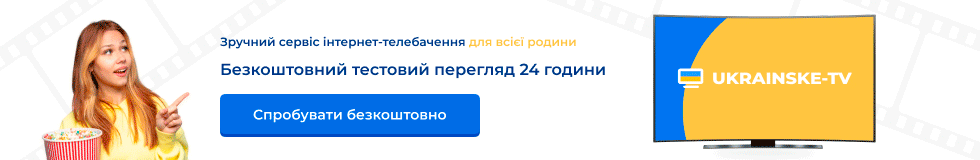motiola
Профи в Сат-ТВ
Readme_OCTAGON_SF1008_HD_INTELLIGENCE_V10789__03_02_10
for Octagon HD SF 1008 HDTV - INTELLIGENCE :
Changes :
- Plugin Menu add. : Menu - Tools - Plugin
--> octaCAM : CCcam, Newcamd, EMU, SmartCard MCAS, KeyEdit, Keyfile support
--> Will realese next week
--> Red Button : Autostart aktivate
--> Green Button : Plugin start
- Tuner driver modified + upgraded
- Commercial skip bug fix.
- TTX Display slow deleting problem fix.
- TTX Menu 800 Display error fix.
- Volume & channel key ==> Repeat Key applied
- Unicable LNB Bug fix.
- EPG special characters in poland language not showing corectly fix.
--> Pls reboot STB after select poland language
- SAT + TP Database update : Thor 0.8W
- EPG OSD bug fix.
- Blue & Red Button bug fix. in Dish Setting fьr Extended Signal bar
- Recall Button OSD fix.
- FAV + SAT Button OSD fix.
- Recording monitoring in EPG OSD fix.
- MCAS driver update : SmartCard Reader
- Div. OSD Languages correcture and fix. special characters :
--> Turkish, German, Czech, Slovak, Polish, Greek, Italian
Online SW upgrade : oud.gmc.to
IMPORTANT : Advice for Software and Setting Update
Please save/copy Swoftware & Setting files in MAIN Directory from your USB Stick !
Please make after SW update Factory Reset (System Recovery) !
SmartCard Activate :
Pls. Press Menь --> Utilities --> CAS --> OK Button --> Enter PIN 1008
--> SmartCard ON/OFF
KeyManager Aktivate --> Menu + Enter PIN 8282
CAM Start/Stop :
--> Start : Menu + Red Button
--> Stop : Menu + Blue Button
Storage Setup`s (Save/Store to STB) :
Menu --> Installation --> System Recovery --> Press OK Button :
--> System restore to stored Position (recover/restore Backup)
--> Store System Data (Backup Store)
Storage Setup`s to USB Stick/Storage :
Menu --> System Tools --> Data Transfer --> Press OK Button :
--> Transfer All System Data to USB Storage
--> Transfer Service Data to USB Storage (Channel list)
--> Data Download from USB Storage
Sky Premiere Portal (Multifeed) - Taste --> Blue Button
Master Password : 1008
Connection STB to PC :
- Connect STB with LAN Cable to PC
- Menu --> Installation --> Netzwork Settings --> change DHCP off and ON
--> Pls. wait until your IP nummer showing
--> Workstation in PC --> In Address Bar \\ (flashx2) give \\IP number and Press ENTER
--> You can see : Root (LINUX) & Storage (Speicher SATA HDD + USB1 + USB2) !
--> Also can use Samba and FileZila Program !
Date 03 February 2010
Обсуждение здесь
for Octagon HD SF 1008 HDTV - INTELLIGENCE :
Changes :
- Plugin Menu add. : Menu - Tools - Plugin
--> octaCAM : CCcam, Newcamd, EMU, SmartCard MCAS, KeyEdit, Keyfile support
--> Will realese next week
--> Red Button : Autostart aktivate
--> Green Button : Plugin start
- Tuner driver modified + upgraded
- Commercial skip bug fix.
- TTX Display slow deleting problem fix.
- TTX Menu 800 Display error fix.
- Volume & channel key ==> Repeat Key applied
- Unicable LNB Bug fix.
- EPG special characters in poland language not showing corectly fix.
--> Pls reboot STB after select poland language
- SAT + TP Database update : Thor 0.8W
- EPG OSD bug fix.
- Blue & Red Button bug fix. in Dish Setting fьr Extended Signal bar
- Recall Button OSD fix.
- FAV + SAT Button OSD fix.
- Recording monitoring in EPG OSD fix.
- MCAS driver update : SmartCard Reader
- Div. OSD Languages correcture and fix. special characters :
--> Turkish, German, Czech, Slovak, Polish, Greek, Italian
Online SW upgrade : oud.gmc.to
IMPORTANT : Advice for Software and Setting Update
Please save/copy Swoftware & Setting files in MAIN Directory from your USB Stick !
Please make after SW update Factory Reset (System Recovery) !
SmartCard Activate :
Pls. Press Menь --> Utilities --> CAS --> OK Button --> Enter PIN 1008
--> SmartCard ON/OFF
KeyManager Aktivate --> Menu + Enter PIN 8282
CAM Start/Stop :
--> Start : Menu + Red Button
--> Stop : Menu + Blue Button
Storage Setup`s (Save/Store to STB) :
Menu --> Installation --> System Recovery --> Press OK Button :
--> System restore to stored Position (recover/restore Backup)
--> Store System Data (Backup Store)
Storage Setup`s to USB Stick/Storage :
Menu --> System Tools --> Data Transfer --> Press OK Button :
--> Transfer All System Data to USB Storage
--> Transfer Service Data to USB Storage (Channel list)
--> Data Download from USB Storage
Sky Premiere Portal (Multifeed) - Taste --> Blue Button
Master Password : 1008
Connection STB to PC :
- Connect STB with LAN Cable to PC
- Menu --> Installation --> Netzwork Settings --> change DHCP off and ON
--> Pls. wait until your IP nummer showing
--> Workstation in PC --> In Address Bar \\ (flashx2) give \\IP number and Press ENTER
--> You can see : Root (LINUX) & Storage (Speicher SATA HDD + USB1 + USB2) !
--> Also can use Samba and FileZila Program !
Date 03 February 2010
Обсуждение здесь
Вложения
Последнее редактирование модератором: