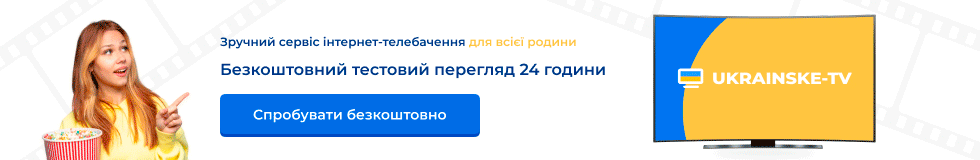Вышел новый софт, список изменений
Changes :
- Not working with 'StandBy Off" fix. (Changing from Blue to Red LED)
- Screen Waving symptom by CVBS Noise when Service starts after Booting fix.
- Live will be started after Tuner Locking
- Not decoding for some specified mp3 file : fix.
- TXT Language setting menu add. (Inside Language Setting Menu)
--> Menu - Configuration - Language Setting : Teletext Language
- Arabic file name will be showed correctly in Play List in case English & Arabic Menu Language
- Unsuitable TS file will not be seleceting and checking in Play List fix.
- Scrambled Message delay time is add.
- Loop thought power Bypass in case Standby Off(not supporting 1W Stanby)
--> Important : Standby Power must to ON
--> Menu - Configuration - A/V Output Setting : Standby Power ON
- Parental Control of Plugin Menu add.
--> Menu - Configuration - Parental Control : Plugin (Unlock/Lock)
- Audio bug fix. (Pls. test long time)
Online SW upgrade : oud.gmc.to
IMPORTANT : Advice for Software and Setting Update
Please save/copy Swoftware & Setting files in MAIN Directory from your USB Stick !
Please make after SW update Factory Reset (System Recovery) !
SmartCard Activate : (No need when use Plugin MCAS)
Pls. Press Menü --> Utilities --> CAS --> OK Button --> Enter PIN 1018
--> SmartCard ON/OFF
KeyManager Aktivate --> Menu + Enter PIN 8282
Storage Setup`s (Save/Store to STB) :
Menu --> Installation --> System Recovery --> Press OK Button :
--> System restore to stored Position (recover/restore Backup)
--> Store System Data (Backup Store)
Storage Setup`s to USB Stick/Storage :
Menu --> System Tools --> Data Transfer --> Press OK Button :
--> Transfer All System Data to USB Storage
--> Transfer Service Data to USB Storage (Channel list)
--> Data Download from USB Storage
Sky Premiere Portal (Multifeed) - Taste --> Blue Button
Master Password : 1018
Connection STB to PC :
- Connect STB with LAN Cable to PC
- Menu --> Installation --> Netzwork Settings --> change DHCP off and ON
--> Pls. wait until your IP nummer showing
--> Workstation in PC --> In Address Bar \\ (flashx2) give \\IP number and Press ENTER
--> You can see : Root (LINUX) & Storage (Speicher SATA HDD + USB1 + USB2) !
--> Also can use Samba and FileZila Program !
MGCamd снова работает в "штатном" режиме!good!
Обсуждение здесь
Changes :
- Not working with 'StandBy Off" fix. (Changing from Blue to Red LED)
- Screen Waving symptom by CVBS Noise when Service starts after Booting fix.
- Live will be started after Tuner Locking
- Not decoding for some specified mp3 file : fix.
- TXT Language setting menu add. (Inside Language Setting Menu)
--> Menu - Configuration - Language Setting : Teletext Language
- Arabic file name will be showed correctly in Play List in case English & Arabic Menu Language
- Unsuitable TS file will not be seleceting and checking in Play List fix.
- Scrambled Message delay time is add.
- Loop thought power Bypass in case Standby Off(not supporting 1W Stanby)
--> Important : Standby Power must to ON
--> Menu - Configuration - A/V Output Setting : Standby Power ON
- Parental Control of Plugin Menu add.
--> Menu - Configuration - Parental Control : Plugin (Unlock/Lock)
- Audio bug fix. (Pls. test long time)
Online SW upgrade : oud.gmc.to
IMPORTANT : Advice for Software and Setting Update
Please save/copy Swoftware & Setting files in MAIN Directory from your USB Stick !
Please make after SW update Factory Reset (System Recovery) !
SmartCard Activate : (No need when use Plugin MCAS)
Pls. Press Menü --> Utilities --> CAS --> OK Button --> Enter PIN 1018
--> SmartCard ON/OFF
KeyManager Aktivate --> Menu + Enter PIN 8282
Storage Setup`s (Save/Store to STB) :
Menu --> Installation --> System Recovery --> Press OK Button :
--> System restore to stored Position (recover/restore Backup)
--> Store System Data (Backup Store)
Storage Setup`s to USB Stick/Storage :
Menu --> System Tools --> Data Transfer --> Press OK Button :
--> Transfer All System Data to USB Storage
--> Transfer Service Data to USB Storage (Channel list)
--> Data Download from USB Storage
Sky Premiere Portal (Multifeed) - Taste --> Blue Button
Master Password : 1018
Connection STB to PC :
- Connect STB with LAN Cable to PC
- Menu --> Installation --> Netzwork Settings --> change DHCP off and ON
--> Pls. wait until your IP nummer showing
--> Workstation in PC --> In Address Bar \\ (flashx2) give \\IP number and Press ENTER
--> You can see : Root (LINUX) & Storage (Speicher SATA HDD + USB1 + USB2) !
--> Also can use Samba and FileZila Program !
MGCamd снова работает в "штатном" режиме!good!
Обсуждение здесь
Вложения
Последнее редактирование модератором: