Вы используете устаревший браузер. Этот и другие сайты могут отображаться в нём некорректно.
Вам необходимо обновить браузер или попробовать использовать другой.
Вам необходимо обновить браузер или попробовать использовать другой.
Имиджи для AB IPBox 9000HD
- Автор темы janigor
- Дата начала
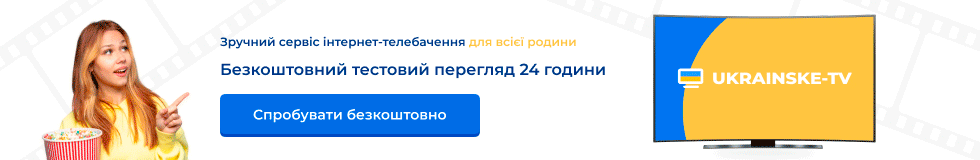
- Статус
- В этой теме нельзя размещать новые ответы.
barsuk72
Любитель Сат-ТВ
Enigma2 SifTeam Flash Version 0.1.0 9000
This release is based on the same version of usb stick (0.1.0) but working on flash.
In this first beta var space is very very little because we have used only jffs2 compression method,but we want to release for people that have problems to install it on usb stick.
to allow users to modify some files (that with jffs2+squashfs are in read only) such as var/etc/init.d/rcS to start some scripts,like cam,hdparm etc etc.
If you want to recover some var space delete picon dir and second skin "Vader".
I think that someone make a little script to move var on usb in a simple way
There is a display bug for ipbox900hd release (we will fix in the next release)
To flash your stb use: rename firmware in usb_update.img and use usb stick with standard flash method . For ipbox9000 you can also use Flashtools and usb cable
set bootargs in this way:
setenv bootargs console=ttyAS1,115200 panic=3 root=/dev/mtdblock3 rootfstype=jffs2 rw bigphysarea=10240 ip=192.168.1.150:192.168.1.111:192.168.1.1:255.255.255.0 mem=128m coprocessor_mem=4m@0x10000000,4m@0x10400000
192.168.1.150 is my lan ip (decoder)
192.168.1.111 is my serveripaddress (you can set standard value,it's not important)
192.168.1.1 is my gateway ip (my router)
255.255.255.0 this is netmask
that's all
Thanks to all Sifteam staff
http://rapidshare.com/files/172455437/usb_enigma2_9000hd.rar
Этот релиз основан на той же версии, что и релиз работаеющий с usb-флеши (0.1.0), но работающий уже с внутренней флеши ресивера.
Это первая бета, места в каталоге var очень мало, поэтому используется только jffs2 метод сжатия, но мы выпустили этот имидж для людей, которые имеют проблеммы с установкий энигмы на usb.
разрешено юзерам менять некоторые файлы (которые jffs2+squashfs только для чтения) такие как var/etc/init.d/rcS для запуска некоторых скриптов, типа cam,hdparm и др.
Если вы хотите освободить некоторое место в var удалите каталог picon и второй скин "Vader".
Я думаю, что кто-то напишет маленький скрипт для перемещения каталога var на usb попроще.
Имеется баг дисплея для релиза ipbox900hd (мы исправим его в следующем релизе)
Для прошивки вашего ресивера: переименуйте имидж в usb_update.img и используйте usb-флешку для стандартного метода прошивки. Для ipbox9000 вы можете также использовать Flashtools и usb кабель
Установите bootargs таким образом:
setenv bootargs console=ttyAS1,115200 panic=3 root=/dev/mtdblock3 rootfstype=jffs2 rw bigphysarea=10240 ip=192.168.1.150:192.168.1.111:192.168.1.1:255.255.255.0 mem=128m coprocessor_mem=4m@0x10000000,4m@0x10400000
192.168.1.150 мой ip адрес (ресивера)
192.168.1.111 адрес моего сервера (можете выставить стандартные значения, это не важно)
192.168.1.1 мой шлюз (мой роутер)
255.255.255.0 маска подсети
Это все
Спасибо за все Sifteam
This release is based on the same version of usb stick (0.1.0) but working on flash.
In this first beta var space is very very little because we have used only jffs2 compression method,but we want to release for people that have problems to install it on usb stick.
to allow users to modify some files (that with jffs2+squashfs are in read only) such as var/etc/init.d/rcS to start some scripts,like cam,hdparm etc etc.
If you want to recover some var space delete picon dir and second skin "Vader".
I think that someone make a little script to move var on usb in a simple way
There is a display bug for ipbox900hd release (we will fix in the next release)
To flash your stb use: rename firmware in usb_update.img and use usb stick with standard flash method . For ipbox9000 you can also use Flashtools and usb cable
set bootargs in this way:
setenv bootargs console=ttyAS1,115200 panic=3 root=/dev/mtdblock3 rootfstype=jffs2 rw bigphysarea=10240 ip=192.168.1.150:192.168.1.111:192.168.1.1:255.255.255.0 mem=128m coprocessor_mem=4m@0x10000000,4m@0x10400000
192.168.1.150 is my lan ip (decoder)
192.168.1.111 is my serveripaddress (you can set standard value,it's not important)
192.168.1.1 is my gateway ip (my router)
255.255.255.0 this is netmask
that's all
Thanks to all Sifteam staff
http://rapidshare.com/files/172455437/usb_enigma2_9000hd.rar
Этот релиз основан на той же версии, что и релиз работаеющий с usb-флеши (0.1.0), но работающий уже с внутренней флеши ресивера.
Это первая бета, места в каталоге var очень мало, поэтому используется только jffs2 метод сжатия, но мы выпустили этот имидж для людей, которые имеют проблеммы с установкий энигмы на usb.
разрешено юзерам менять некоторые файлы (которые jffs2+squashfs только для чтения) такие как var/etc/init.d/rcS для запуска некоторых скриптов, типа cam,hdparm и др.
Если вы хотите освободить некоторое место в var удалите каталог picon и второй скин "Vader".
Я думаю, что кто-то напишет маленький скрипт для перемещения каталога var на usb попроще.
Имеется баг дисплея для релиза ipbox900hd (мы исправим его в следующем релизе)
Для прошивки вашего ресивера: переименуйте имидж в usb_update.img и используйте usb-флешку для стандартного метода прошивки. Для ipbox9000 вы можете также использовать Flashtools и usb кабель
Установите bootargs таким образом:
setenv bootargs console=ttyAS1,115200 panic=3 root=/dev/mtdblock3 rootfstype=jffs2 rw bigphysarea=10240 ip=192.168.1.150:192.168.1.111:192.168.1.1:255.255.255.0 mem=128m coprocessor_mem=4m@0x10000000,4m@0x10400000
192.168.1.150 мой ip адрес (ресивера)
192.168.1.111 адрес моего сервера (можете выставить стандартные значения, это не важно)
192.168.1.1 мой шлюз (мой роутер)
255.255.255.0 маска подсети
Это все
Спасибо за все Sifteam
Последнее редактирование модератором:
Вышел r8630 для 9000
на satupdate.net
софт
аддон для ДРЕкрипт
аддон с эмулятором mgcamd 1.31
ПС
сегодня выйдет и для других моделей[/HIDE][/HIDE]
AB r8630_151208_change log
Bug Fixed :
- PVR trick/record length bug
- Fast scan bugs
- crash problem When schedule recording
- Nova HD EPG fixed
- crash problem after press EPG button in Bulgarian menu
Changed/improved :
- add DVB and TTX subtitle support
- Change Date format(dd.mm.yyyy)
- add support for DreCam - You need installed "addon_DreCam_support...."
- improved LAN connection speed (now is speedy)
- for 9000HD : add post descramble option with CAMґs
You can record scrambled channel and descramble before playback:
Go to record files list, select scrambled record, press Record button, select CAM with card
for descramble and press OK. STB create new descrambled file.
- support youth protectioon
- support nfs mount recording
. remove access to /media/
. mount remote directory to /media
. mount -o nolock,soft IPIRECTORY /media/
- display video resolution in info banner
- upgrade Finnish, Russian, Polish, Bulgarian, Czech and Slovak languages
- Support HDMI with compressed Dolby digital audio
- Add Front scroll function when channel name is long.
- When schedule recording, remove timeshift buffer.
- new AB setting for Astra 19.2, HotBird 13 and Astra 23.5
- installed plugins: mail, weather, bitrate , tetris, pong, sudoku, favpip
Скрытое содержимое доступно для зарегистрированных пользователей!
на satupdate.net
софт
Скрытое содержимое доступно для зарегистрированных пользователей!
аддон для ДРЕкрипт
Скрытое содержимое доступно для зарегистрированных пользователей!
аддон с эмулятором mgcamd 1.31
Скрытое содержимое доступно для зарегистрированных пользователей!
ПС
сегодня выйдет и для других моделей[/HIDE][/HIDE]
Последнее редактирование:
Быстрый апдейт с 8611 до 8630 от НЛБ.
CubeRevo nlb8611 to nlb8630-v1.21 quick upgrade
WEBIF
login: root
password: relook
-------------------------------------------------------------------
This ONLY WORKS ON NLB8611 firmware..and takes/requires 2MB in /var
-------------------------------------------------------------------
copy binary "sbox_update" included into your /var/etc
with ftp.... in your favorite ftp application (ie. totalcmd) type
chmod 755 sbox_update
and reboot box and you are upto 8630 edition.
/Dexter
CubeRevo nlb8611 to nlb8630-v1.21 quick upgrade
WEBIF
login: root
password: relook
-------------------------------------------------------------------
This ONLY WORKS ON NLB8611 firmware..and takes/requires 2MB in /var
-------------------------------------------------------------------
copy binary "sbox_update" included into your /var/etc
with ftp.... in your favorite ftp application (ie. totalcmd) type
chmod 755 sbox_update
and reboot box and you are upto 8630 edition.
/Dexter
Скрытое содержимое доступно для зарегистрированных пользователей!
Последнее редактирование модератором:
Пишут, что более стабильна, чем серия 86*
Sifteam r8580
http://dreambox.sifteam.eu/9000HD/r8580/9000-usb_all_noboot.img.zip
Sifteam r8580
http://dreambox.sifteam.eu/9000HD/r8580/9000-usb_all_noboot.img.zip
Последнее редактирование:
r8630b usb all noboot
23.12.08
bug fixed:
- smart card reader doesnґt work
- If use 2x DVB-C tuner configuration, STB crashed
to PANIC on some channels add/improved
- favourite groups update
23.12.08
bug fixed:
- smart card reader doesnґt work
- If use 2x DVB-C tuner configuration, STB crashed
to PANIC on some channels add/improved
- favourite groups update
Скрытое содержимое доступно для зарегистрированных пользователей!
DGS r8718 9000HD/Cuberevo/mini
http://dev.dgstation.co.kr/release/cuberevo/cuberevo_r8718.242037.zipThis README is for CubeRevo HD model series.
This document was approved on 24/Dec/2008 by the DGSTATION.
DGS release r8718: ( 24/Dec/200
--------------------------------------------------------------
1. Added "post-descrambling with CAM" function on system settings menu
: When this option is enabled and the smartcard and the CI CAM is used for another work, it records the program without descrambling,
and then you can descramble the recorded file later.
- The channel in record cannot be watchable.
- The recorded file can not be descrambled before post-descrambling with CAM enabled on the menu.
- even if Post-descrambling with CAM option is diabled, the scrambled program can be recorded, but not descrambled.
(Caution)
The recorded file must be performed ˇ°descramblingˇ± before the next smartcard update.
If descrambling is not running, it is impossible to do the file descrambling anymore
or able to damage the smartcard since the smartcard has already been updated.
2. Added HUB function for USB host.
3. Fixed record programs with DVB subtitle.
4. Support adjust LipSync using page up/down buttons in Videoplayer
5. Support NFS function for Linux System in Mount manager
- changed NFS config in /etc/exports
ex) /home/user_path/share 100.100.100.0/255.255.255.0(rw,no_root_squash,sync)
- Removed the firewall of system
- Removed the firewall of IP table when your system is Fedora
# iptables -F
6. Support displays elapsing time on banner of MP3 player
7. Support Sort function on TMP folder in Recorded files menu
8. Support auto adjustment local time during boot up if the time variation is less than 10 minutes.
9. Updated language table for Slovak, Bulgarian, Polish and Russian
10. Fixed DVB EPG bug for HB13 10891
11. Fixed elapsing time error when schedule recording.
12. Added ITV HD audio or video type options as AC3, H.264, MPEG 2 etc in Advanced Search menu
13. Fixed bugs in scanning and zapping of the channels with diseqc and usals.
14. Added WSS function through SCART
SifTeam 0.1.9r8718
1. Added "post-descrambling with CAM" function on system settings menu
: When this option is enabled and the smartcard and the CI CAM is used for another work, it records the program without descrambling,
and then you can descramble the recorded file later.
- The channel in record cannot be watchable.
- The recorded file can not be descrambled before post-descrambling with CAM enabled on the menu.
- even if Post-descrambling with CAM option is diabled, the scrambled program can be recorded, but not descrambled.
(Caution)
The recorded file must be performed ˇ°descramblingˇ± before the next smartcard update.
If descrambling is not running, it is impossible to do the file descrambling anymore
or able to damage the smartcard since the smartcard has already been updated.
2. Added HUB function for USB host.
3. Fixed record programs with DVB subtitle.
4. Support adjust LipSync using page up/down buttons in Videoplayer
5. Support NFS function for Linux System in Mount manager
- changed NFS config in /etc/exports
ex) /home/user_path/share 100.100.100.0/255.255.255.0(rw,no_root_squash,sync)
- Removed the firewall of system
- Removed the firewall of IP table when your system is Fedora
# iptables -F
6. Support displays elapsing time on banner of MP3 player
7. Support Sort function on TMP folder in Recorded files menu
8. Support auto adjustment local time during boot up if the time variation is less than 10 minutes.
9. Updated language table for Slovak, Bulgarian, Polish and Russian
10. Fixed DVB EPG bug for HB13 10891
11. Fixed elapsing time error when schedule recording.
12. Added ITV HD audio or video type options as AC3, H.264, MPEG 2 etc in Advanced Search menu
13. Fixed bugs in scanning and zapping of the channels with diseqc and usals.
14. Added WSS function through SCART
1. Added "post-descrambling with CAM" function on system settings menu
: When this option is enabled and the smartcard and the CI CAM is used for another work, it records the program without descrambling,
and then you can descramble the recorded file later.
- The channel in record cannot be watchable.
- The recorded file can not be descrambled before post-descrambling with CAM enabled on the menu.
- even if Post-descrambling with CAM option is diabled, the scrambled program can be recorded, but not descrambled.
(Caution)
The recorded file must be performed ˇ°descramblingˇ± before the next smartcard update.
If descrambling is not running, it is impossible to do the file descrambling anymore
or able to damage the smartcard since the smartcard has already been updated.
2. Added HUB function for USB host.
3. Fixed record programs with DVB subtitle.
4. Support adjust LipSync using page up/down buttons in Videoplayer
5. Support NFS function for Linux System in Mount manager
- changed NFS config in /etc/exports
ex) /home/user_path/share 100.100.100.0/255.255.255.0(rw,no_root_squash,sync)
- Removed the firewall of system
- Removed the firewall of IP table when your system is Fedora
# iptables -F
6. Support displays elapsing time on banner of MP3 player
7. Support Sort function on TMP folder in Recorded files menu
8. Support auto adjustment local time during boot up if the time variation is less than 10 minutes.
9. Updated language table for Slovak, Bulgarian, Polish and Russian
10. Fixed DVB EPG bug for HB13 10891
11. Fixed elapsing time error when schedule recording.
12. Added ITV HD audio or video type options as AC3, H.264, MPEG 2 etc in Advanced Search menu
13. Fixed bugs in scanning and zapping of the channels with diseqc and usals.
14. Added WSS function through SCART
Скрытое содержимое доступно для зарегистрированных пользователей!
Последнее редактирование:
barsuk72
Любитель Сат-ТВ
nlb8728 for IP9000/Cuberevo
login: root
password: relook
First time boot with freeze/panic, is not fixed yet.. sorry!
Reboot at lang screen and all is okay.
Prepared by : Dexter
Release date : December 26. 2008
Changes:
* update: - SVN8728 from DGStation.
* SVN - Support *.mkv with video player.
* - If file needs higher class CODEC, file will not be played with video player .
In case of too higher bitrate file, it possible to make a problem for playback
(especially *.vob and *.mkv.).
* - Fixed crashing problem with higher symbol rate as 30,000(S/R) TP.
* - Upper card reader.
* - Fixed some bug for schedule recording.
* - Fixed record subtitle.
* - Added "post-descrambling with CAM" function on system settings menu.
* - Added HUB function for USB host
* - Support adjust LipSync using page up/down buttons in Videoplayer
* - Support displays elapsing time on banner of MP3 player.
* - Support Sort function on TMP folder in Recorded files menu.
* - Support auto adjustment local time during boot up if the time variation
is less than 10 minutes.
* - Updated language table for Slovak, Bulgarian, Polish and Russian
* - Fixed DVB EPG bug for HB13 10891
* - Fixed elapsing time error when schedule recording.
* - Added ITV HD audio or video type options as AC3, H.264, MPEG 2
etc in Advanced Search menu
* - Fixed bugs in scanning and zapping of the channels with diseqc and usals.
* - Added WSS function through SCART.
* added - dual recording support with mgcamd, default configs are
made for newcs setup.
* added - nlbpanel 1.38: nlb panel only shows skins available.
* added - webepg 0.61: Auto import at boot, of epg data when
/var/file.xml.imported exists.
* changes - ushare binary updated to use Kneubi release.
http://rapidshare.com/files/177116167/nlb8728.zip.html
http://download.denktenk.com/cuberevo/Images/Unofficial/nlb8728.zip
login: root
password: relook
First time boot with freeze/panic, is not fixed yet.. sorry!
Reboot at lang screen and all is okay.
Prepared by : Dexter
Release date : December 26. 2008
Changes:
* update: - SVN8728 from DGStation.
* SVN - Support *.mkv with video player.
* - If file needs higher class CODEC, file will not be played with video player .
In case of too higher bitrate file, it possible to make a problem for playback
(especially *.vob and *.mkv.).
* - Fixed crashing problem with higher symbol rate as 30,000(S/R) TP.
* - Upper card reader.
* - Fixed some bug for schedule recording.
* - Fixed record subtitle.
* - Added "post-descrambling with CAM" function on system settings menu.
* - Added HUB function for USB host
* - Support adjust LipSync using page up/down buttons in Videoplayer
* - Support displays elapsing time on banner of MP3 player.
* - Support Sort function on TMP folder in Recorded files menu.
* - Support auto adjustment local time during boot up if the time variation
is less than 10 minutes.
* - Updated language table for Slovak, Bulgarian, Polish and Russian
* - Fixed DVB EPG bug for HB13 10891
* - Fixed elapsing time error when schedule recording.
* - Added ITV HD audio or video type options as AC3, H.264, MPEG 2
etc in Advanced Search menu
* - Fixed bugs in scanning and zapping of the channels with diseqc and usals.
* - Added WSS function through SCART.
* added - dual recording support with mgcamd, default configs are
made for newcs setup.
* added - nlbpanel 1.38: nlb panel only shows skins available.
* added - webepg 0.61: Auto import at boot, of epg data when
/var/file.xml.imported exists.
* changes - ushare binary updated to use Kneubi release.
http://rapidshare.com/files/177116167/nlb8728.zip.html
http://download.denktenk.com/cuberevo/Images/Unofficial/nlb8728.zip
Последнее редактирование:
redblaster
Профи в Сат-ТВ
Вот и NLB 8728
Скрытое содержимое доступно для зарегистрированных пользователей!
CubeRevo nlb svn8728 v1.25
---------------------------
for 9000/910/900/250/200
WEBIF
login: root
password: relook
First time boot with Remote not working, is not fixed yet.. sorry!
Reboot at lang screen and all is okay.
Prepared by : Dexter
Release date : January 5. 2009
Changes:
* updated - bootlogo fix.
* fixed - Internal smartcard reader fix for 910/250
* added - IncubusCamd 0.55 real update with dual tuner,pip and recording support.
* added - more information in webif description.
* added - skin fixes for simple infobar, still a dgs bug here if you jump 2 channels.
* added - formatting of Harddrive if box fails to do it during bootup..
* - NOTE: uboot seems to disable some types of HDD during bootup..
* - ----: When box is ready, remove the hdd and connect again.
* - ----: and use this format option to init harddrive.
* fixed - bug in format hdd/usb routine, wrong partition type choosen.
* removed - reset of cam delay when box goes into panic.
* added - webif option to change newcs config file between nordic and german setup in webif..
* added - webif option to change between old and new sci driver (for special card handling)
* updated - vsftpd.conf , updated with 9MB values for max transfer with ftp..
* added - panel 1.39: hotfix update from /var now possible. read features_nlb.txt for information on how to instal, if you got no internet
* added - direct link at top to dgstation original webif.
(get webif update through panel, to fix missing link in web interface)
* update - DGS Webif update, for time correction -60 minutes reported in webif using correct GMT.
* added - Execute startup script before main application, found in /var/etc/init.d , script names start with S .
* fix - Cuberevo250 VFD messages fix.
* change - newcs: Default single internal card slot handling for 250/910.
* change - newcs: Default - newcs is not started on 200/900.
http://rapidshare.com/files/180167288/nlb8728-1_25.zip
---------------------------
for 9000/910/900/250/200
WEBIF
login: root
password: relook
First time boot with Remote not working, is not fixed yet.. sorry!
Reboot at lang screen and all is okay.
Prepared by : Dexter
Release date : January 5. 2009
Changes:
* updated - bootlogo fix.
* fixed - Internal smartcard reader fix for 910/250
* added - IncubusCamd 0.55 real update with dual tuner,pip and recording support.
* added - more information in webif description.
* added - skin fixes for simple infobar, still a dgs bug here if you jump 2 channels.
* added - formatting of Harddrive if box fails to do it during bootup..
* - NOTE: uboot seems to disable some types of HDD during bootup..
* - ----: When box is ready, remove the hdd and connect again.
* - ----: and use this format option to init harddrive.
* fixed - bug in format hdd/usb routine, wrong partition type choosen.
* removed - reset of cam delay when box goes into panic.
* added - webif option to change newcs config file between nordic and german setup in webif..
* added - webif option to change between old and new sci driver (for special card handling)
* updated - vsftpd.conf , updated with 9MB values for max transfer with ftp..
* added - panel 1.39: hotfix update from /var now possible. read features_nlb.txt for information on how to instal, if you got no internet
* added - direct link at top to dgstation original webif.
(get webif update through panel, to fix missing link in web interface)
* update - DGS Webif update, for time correction -60 minutes reported in webif using correct GMT.
* added - Execute startup script before main application, found in /var/etc/init.d , script names start with S .
* fix - Cuberevo250 VFD messages fix.
* change - newcs: Default single internal card slot handling for 250/910.
* change - newcs: Default - newcs is not started on 200/900.
http://rapidshare.com/files/180167288/nlb8728-1_25.zip
barsuk72
Любитель Сат-ТВ
DGS cuberevo r8833 is out
http://letitbit.net/download/9eaa70271850/cuberevo-r8833.151602.zip.html
http://letitbit.net/download/9eaa70271850/cuberevo-r8833.151602.zip.html
barsuk72
Любитель Сат-ТВ
Sif team r8833 for ipbox 9000
17.01.2009
fixed are
- Recording bug fixed
- DVB subtitels ok now
and added
- new scan options
- rewind function in Video Player
and Yes, this is only new beta release...
http://www.sendspace.com/file/k7p77g
17.01.2009
fixed are
- Recording bug fixed
- DVB subtitels ok now
and added
- new scan options
- rewind function in Video Player
and Yes, this is only new beta release...
http://www.sendspace.com/file/k7p77g
WEBIF
login: root
password: relook
First time boot with Remote not working, is not fixed yet.. sorry!
Reboot at lang screen and all is okay.
Prepared by : Dexter
Release date : January 18. 2009
Changes:
* updated - SVN8833 unofficial (BETA) from DGStation.
* Fix - PANIC situation when DGS Webif is open on pc during bootup.
* Changed - HDD Format of ext2 formatted usb/harddrive even if it was ok.
* Updated - multiboot had some issue with usb sticks above 2GB.
* Updated - multiboot install now works on boxes where usb is mounted as harddrive.
* Fix - multiboot webif on port 81 was using old webif directory.
* Changed - ECM info in webif now showing correct info again.
* Added - newcs 1.63 with updated configs (added 357 mhz to all configs).
* plugins - Added shoutcast 0.51, bitrate 0.4, favpip 1.9.4, fps 0.1.3
* skins - deepblue update 3.5 (new livebanner) Thanks to @Crash
* SVN --- - Recording problem with short HD recordings and 2hr stop fixed.
* - simple livebanner (OSD option) still causing crash.
* - DVBSubtitles now pure white with no banner behind.
* - Signal strength bar is now working again.
* - Media player got FastForward/rewind on divx support now (not .VOB files).
* - blind scan - now default/advanced/reset scan.
* - photoalbum now has background.
* - Maturity rating now as agerating number in livebanner.
* - recording with 1tuner boxes, only channels on same transponder shows
in channel list when 1st recording is active.
* NOTE----- this is a BETA, and people with external usb harddrive
can experience recording issues with 2 HD Channel recordings
(Will be seen as STUDDERING and only a reboot solves it).
С рапиды все прекрасно качается
[/HIDE]
login: root
password: relook
First time boot with Remote not working, is not fixed yet.. sorry!
Reboot at lang screen and all is okay.
Prepared by : Dexter
Release date : January 18. 2009
Changes:
* updated - SVN8833 unofficial (BETA) from DGStation.
* Fix - PANIC situation when DGS Webif is open on pc during bootup.
* Changed - HDD Format of ext2 formatted usb/harddrive even if it was ok.
* Updated - multiboot had some issue with usb sticks above 2GB.
* Updated - multiboot install now works on boxes where usb is mounted as harddrive.
* Fix - multiboot webif on port 81 was using old webif directory.
* Changed - ECM info in webif now showing correct info again.
* Added - newcs 1.63 with updated configs (added 357 mhz to all configs).
* plugins - Added shoutcast 0.51, bitrate 0.4, favpip 1.9.4, fps 0.1.3
* skins - deepblue update 3.5 (new livebanner) Thanks to @Crash
* SVN --- - Recording problem with short HD recordings and 2hr stop fixed.
* - simple livebanner (OSD option) still causing crash.
* - DVBSubtitles now pure white with no banner behind.
* - Signal strength bar is now working again.
* - Media player got FastForward/rewind on divx support now (not .VOB files).
* - blind scan - now default/advanced/reset scan.
* - photoalbum now has background.
* - Maturity rating now as agerating number in livebanner.
* - recording with 1tuner boxes, only channels on same transponder shows
in channel list when 1st recording is active.
* NOTE----- this is a BETA, and people with external usb harddrive
can experience recording issues with 2 HD Channel recordings
(Will be seen as STUDDERING and only a reboot solves it).
Скрытое содержимое доступно для зарегистрированных пользователей!
С рапиды все прекрасно качается
Скрытое содержимое доступно для зарегистрированных пользователей!
Последнее редактирование:
Sif team r8833 for ipbox 9000
17.01.2009
fixed are
- Recording bug fixed
- DVB subtitels ok now
and added
- new scan options
- rewind function in Video Player
and Yes, this is only new beta release...
ftp://9000hd.sifteam.eu/r8833/usb_all_noboot.img.tar.gz
17.01.2009
fixed are
- Recording bug fixed
- DVB subtitels ok now
and added
- new scan options
- rewind function in Video Player
and Yes, this is only new beta release...
ftp://9000hd.sifteam.eu/r8833/usb_all_noboot.img.tar.gz
DGS official release r8873
1. Add Jump forward/backward function on Video player, except MPEG 1 and MPEG 2 files which are not supported yet.
press once FF or REW button, the interval is 10 seconds.
press and hold FF or REW button, the interval will be increased exponentially. it depends on whole file size.
2. Add Scan option on Channel Scan Menu
When there is no channel list, all these options create with the same result.
- Default scan : scan keeping current FAV list, and new channels will be placed at end of the channel list.
- Smart scan : remove current channel list , and scan, and then update FAV list according to the new channel list.
- Reset scan: remove all of the current channels and FAV group, then scan with new channel data.
3. Add USB upgrade menu
- Main Menu -> Advanced Setup -> Software Upgrade -> USB Mode
it is useful for software upgrade with USB morory stick.
4. Fixed EPG contents Display
- inserted new line on the screen for EPG and extended EPG information as well
5. Fixed DVB subtitle - color table
6. Fixed OSD teletext - some old data not updated occassionally
7. Fixed wrong duration with the file after schedule recording with EPG
8. Fixed Local time auto update
- When the last channel time of the Satellite is different from the STB time within 10 minutes,
the STB time is automatically adjusted with the Satellite time during the STB booting.
9. Updated Polish language table.
10. Updated Web-interface
11. Fixed small bugs
known issues : sync with audio and subtitle
artefact with premiere HD channels from satellite and cable
no audio with such as Digifilm channel
adjust color table of DVB subtitle for some channels
1. Add Jump forward/backward function on Video player, except MPEG 1 and MPEG 2 files which are not supported yet.
press once FF or REW button, the interval is 10 seconds.
press and hold FF or REW button, the interval will be increased exponentially. it depends on whole file size.
2. Add Scan option on Channel Scan Menu
When there is no channel list, all these options create with the same result.
- Default scan : scan keeping current FAV list, and new channels will be placed at end of the channel list.
- Smart scan : remove current channel list , and scan, and then update FAV list according to the new channel list.
- Reset scan: remove all of the current channels and FAV group, then scan with new channel data.
3. Add USB upgrade menu
- Main Menu -> Advanced Setup -> Software Upgrade -> USB Mode
it is useful for software upgrade with USB morory stick.
4. Fixed EPG contents Display
- inserted new line on the screen for EPG and extended EPG information as well
5. Fixed DVB subtitle - color table
6. Fixed OSD teletext - some old data not updated occassionally
7. Fixed wrong duration with the file after schedule recording with EPG
8. Fixed Local time auto update
- When the last channel time of the Satellite is different from the STB time within 10 minutes,
the STB time is automatically adjusted with the Satellite time during the STB booting.
9. Updated Polish language table.
10. Updated Web-interface
11. Fixed small bugs
known issues : sync with audio and subtitle
artefact with premiere HD channels from satellite and cable
no audio with such as Digifilm channel
adjust color table of DVB subtitle for some channels
Скрытое содержимое доступно для зарегистрированных пользователей!
Последнее редактирование:
- Статус
- В этой теме нельзя размещать новые ответы.
Поделиться:








