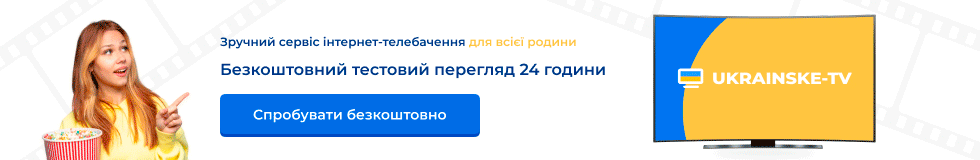And now here you can find the first release of enigma 2 for ipbox decoders.
You can see two different images, one for cuberevo (ipbox 9000) and one for cuberevo-mini (ipbox 900/910, they use the same image).
Inside the compressed file you can find a text file called "README", read it and inside you can read about the installation of enigma 2.
I suggest you to use linux to extract files inside the compressed file, because you can lost all permissions on files (permissions of files to execute, read, write, etc), or use a software that can manage chmods.
Do not forget this is the first release and it's released as a beta version, so it could have many bugs.
If you don't like it reload the original dgstation firmware.
Oh yes... now i want excuses by all fuckin' people that hadn't believed me
Without saying a sorry you shouldn't be able to use e2...
Regards, Tideglo.
Quote:
release 0.1.0(beta):
*********************
This is the first public release, it's released as a beta version, probably it has many and many bugs, but to fix and to discover them I need all your help, so I decided to make it public
This version does not support:
- card reader
- DVB-T, DVB-C, DVB-S tuners
- twin tuner
Enjoy it! Tideglo
The download link will be available, here in this post, asap we finish to upload it on the site.
the 9000 is not linux????
you have linux.....
1) connect the pen to the 9000
2) format the pen usb as for move var
3) disconnect and reconnect eh pen (so the decoder see it)
4) copy with FTP the file tar.gz in /mnt/usb
5) enter in telnet
6) write cd /mnt/usb
7) write tar xzf nomedelfile.tar.gz
8) write mv ./release/*.
if you do all correct you have a working usb enigma2 pen
http://forum.sifteam.eu/attachments...vo-cuberevo-mini-release-0-1-0-usb_env900.zip
http://forum.sifteam.eu/attachments...o-cuberevo-mini-release-0-1-0-usb_env9000.zip
You can see two different images, one for cuberevo (ipbox 9000) and one for cuberevo-mini (ipbox 900/910, they use the same image).
Inside the compressed file you can find a text file called "README", read it and inside you can read about the installation of enigma 2.
I suggest you to use linux to extract files inside the compressed file, because you can lost all permissions on files (permissions of files to execute, read, write, etc), or use a software that can manage chmods.
Do not forget this is the first release and it's released as a beta version, so it could have many bugs.
If you don't like it reload the original dgstation firmware.
Oh yes... now i want excuses by all fuckin' people that hadn't believed me
Without saying a sorry you shouldn't be able to use e2...
Regards, Tideglo.
Quote:
release 0.1.0(beta):
*********************
This is the first public release, it's released as a beta version, probably it has many and many bugs, but to fix and to discover them I need all your help, so I decided to make it public
This version does not support:
- card reader
- DVB-T, DVB-C, DVB-S tuners
- twin tuner
Enjoy it! Tideglo
The download link will be available, here in this post, asap we finish to upload it on the site.
the 9000 is not linux????
you have linux.....
1) connect the pen to the 9000
2) format the pen usb as for move var
3) disconnect and reconnect eh pen (so the decoder see it)
4) copy with FTP the file tar.gz in /mnt/usb
5) enter in telnet
6) write cd /mnt/usb
7) write tar xzf nomedelfile.tar.gz
8) write mv ./release/*.
if you do all correct you have a working usb enigma2 pen
http://forum.sifteam.eu/attachments...vo-cuberevo-mini-release-0-1-0-usb_env900.zip
http://forum.sifteam.eu/attachments...o-cuberevo-mini-release-0-1-0-usb_env9000.zip