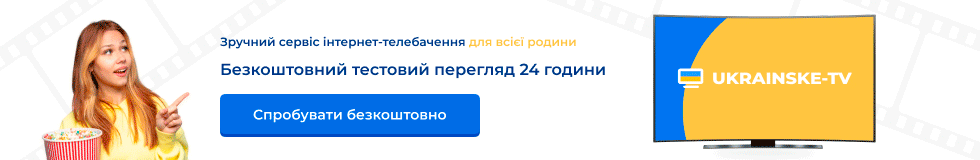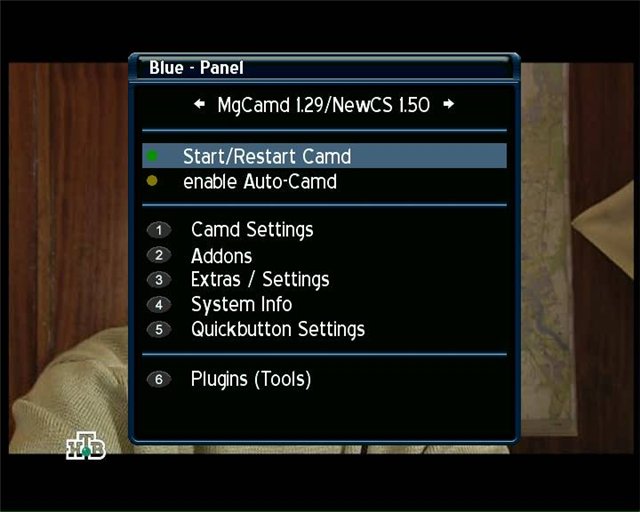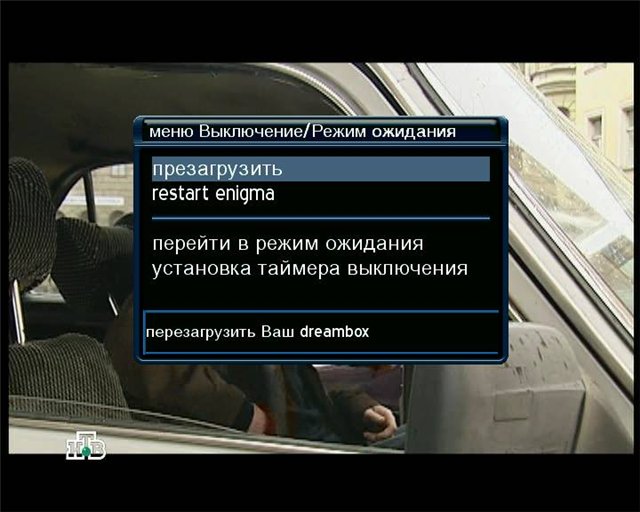vic
Профи в Сат-ТВ
Colosseum1.1 Ferrari with all Emu
Immagine per FLASH / USB / HDD / CF / NFS
- Kernel e Moduli 2.6.9 - Release 1.1.0
- Enigma 1.09 - CVS aggiornato al 17/10/2006, modificato da CTEAM
- squashfs 2.2-r2 con compressione LZMA
- busybox v1.01
- WebIf 5.9.7-Expert-Enhanced (CTEAM)
- Tuxtxt v. 1.98
=====================
Novitŕ Colosseum 1.1:
=====================
- StandBy Automatico
Possibilitŕ di programmare lo STANDBY AUTOMATICO del Dreambox dopo un Reboot completo, o ad un orario prefissato, e solo se non č in corso una registrazione.... mai piů addormentarsi con il Dreambox acceso fino al mattino, o ritrovarlo acceso da giorni dopo un blackout della corrente elettrica
- Luminositŕ Display LCD attenuata quando l'OSD non č visibile
Altra novitŕ assoluta per Enigma1:
E' ora possibile definire un livello diverso di LUMINOSITA' DEL DISPLAY LCD quando l'OSD non č visibile sullo schermo, utilissimo per chi non sopporta avere il display LCD sempre acceso.
In questo modo, il display sarŕ a piena luce solo quando avrŕ delle informazioni utili da leggere.
- Scripts temporizzati
Impostazione ed esecuzione di SCRIPTS TEMPORIZZATI direttamente da CCC panel, con tanto di opzioni avanzate
- Directory di salvataggio Epg Cache di Enigma definibile dall'utente
Impostazione della cartella di salvataggio dell' EPG CACHE di Enigma direttamente da CCC panel su una delle devices disponibili.
- Come sempre, vari altri fixes e improvements su tutta l'immagine.
============================
Altre peculiaritŕ Colosseum:
============================
- Start indipendente di Cardserver e/o emu
Nella Colosseum 1.0 DB7000 č implementato un nuovo emu manager, capace di gestire separatamente le emu e i cardservers.
Potranno essere avviate le emu SENZA il bisogno di riavviare il cardserver, la cui comunicazione non verrŕ interrotta, e con un notevole guadagno di tempo per il cambio.
L'opzione č "smart", in quanto l'immagine predispone da sola l'avvio della sola emu oppure di entrambi, a seconda dell'esigenza.
Restano inalterate le opzioni di abbinamento emu-provider e emu-canale, anche qui con riconoscimento automatico della necessitŕ di avvio del cardserver.
- Una nuova WEB INTERFACE, con una opzione UNICA, mai vista prima d'ora su altre immagini !!!
Si possono facilmente editare, comodamente dalla web interface, tutti i files di configurazione della emu attiva al momento, modificandoli a nostro piacimento e salvandoli direttamente nell'immagine, con un solo click del mouse!.
Questa opzione, siamo sicuri, farŕ la felicitŕ degli "smanettatori" piů incalliti !!
- Nuovo Skin e nuove nuove info in OSD, ringraziamo per la cortese collaborazione uno dei piů stimati skiner italiani, Army per lo skin "Army Nemesis".
Oltre alle vecchie, le nuove info in OSD (che peraltro era giŕ abbastanza completo) sono "7025-like" (implementate in Enigma2), e precisamente:
La data odierna in OSD (Giorno settimana, giorno mese anno), e l'ora corrente, completa dell'indicazione dei secondi
- Nuovo pannello di setup Inadyn, potenziato e ampliato
- aMule ready (pannello setup incluso in CCC panel)
Necessita di aMule plugin esterno, non fornito di default con l'immagine
- Nuovo file con i links per il download degli addons.
Il link per gli addons generici (plugins, skins, settings, games, locales...) č fornito di default con l'immagine.
Il link per il download emu NON č incluso nell'immagine, l'utente dovrŕ editare il file /var/CTEAM/downloads.url
Download
Immagine per FLASH / USB / HDD / CF / NFS
- Kernel e Moduli 2.6.9 - Release 1.1.0
- Enigma 1.09 - CVS aggiornato al 17/10/2006, modificato da CTEAM
- squashfs 2.2-r2 con compressione LZMA
- busybox v1.01
- WebIf 5.9.7-Expert-Enhanced (CTEAM)
- Tuxtxt v. 1.98
=====================
Novitŕ Colosseum 1.1:
=====================
- StandBy Automatico
Possibilitŕ di programmare lo STANDBY AUTOMATICO del Dreambox dopo un Reboot completo, o ad un orario prefissato, e solo se non č in corso una registrazione.... mai piů addormentarsi con il Dreambox acceso fino al mattino, o ritrovarlo acceso da giorni dopo un blackout della corrente elettrica
- Luminositŕ Display LCD attenuata quando l'OSD non č visibile
Altra novitŕ assoluta per Enigma1:
E' ora possibile definire un livello diverso di LUMINOSITA' DEL DISPLAY LCD quando l'OSD non č visibile sullo schermo, utilissimo per chi non sopporta avere il display LCD sempre acceso.
In questo modo, il display sarŕ a piena luce solo quando avrŕ delle informazioni utili da leggere.
- Scripts temporizzati
Impostazione ed esecuzione di SCRIPTS TEMPORIZZATI direttamente da CCC panel, con tanto di opzioni avanzate
- Directory di salvataggio Epg Cache di Enigma definibile dall'utente
Impostazione della cartella di salvataggio dell' EPG CACHE di Enigma direttamente da CCC panel su una delle devices disponibili.
- Come sempre, vari altri fixes e improvements su tutta l'immagine.
============================
Altre peculiaritŕ Colosseum:
============================
- Start indipendente di Cardserver e/o emu
Nella Colosseum 1.0 DB7000 č implementato un nuovo emu manager, capace di gestire separatamente le emu e i cardservers.
Potranno essere avviate le emu SENZA il bisogno di riavviare il cardserver, la cui comunicazione non verrŕ interrotta, e con un notevole guadagno di tempo per il cambio.
L'opzione č "smart", in quanto l'immagine predispone da sola l'avvio della sola emu oppure di entrambi, a seconda dell'esigenza.
Restano inalterate le opzioni di abbinamento emu-provider e emu-canale, anche qui con riconoscimento automatico della necessitŕ di avvio del cardserver.
- Una nuova WEB INTERFACE, con una opzione UNICA, mai vista prima d'ora su altre immagini !!!
Si possono facilmente editare, comodamente dalla web interface, tutti i files di configurazione della emu attiva al momento, modificandoli a nostro piacimento e salvandoli direttamente nell'immagine, con un solo click del mouse!.
Questa opzione, siamo sicuri, farŕ la felicitŕ degli "smanettatori" piů incalliti !!
- Nuovo Skin e nuove nuove info in OSD, ringraziamo per la cortese collaborazione uno dei piů stimati skiner italiani, Army per lo skin "Army Nemesis".
Oltre alle vecchie, le nuove info in OSD (che peraltro era giŕ abbastanza completo) sono "7025-like" (implementate in Enigma2), e precisamente:
La data odierna in OSD (Giorno settimana, giorno mese anno), e l'ora corrente, completa dell'indicazione dei secondi
- Nuovo pannello di setup Inadyn, potenziato e ampliato
- aMule ready (pannello setup incluso in CCC panel)
Necessita di aMule plugin esterno, non fornito di default con l'immagine
- Nuovo file con i links per il download degli addons.
Il link per gli addons generici (plugins, skins, settings, games, locales...) č fornito di default con l'immagine.
Il link per il download emu NON č incluso nell'immagine, l'utente dovrŕ editare il file /var/CTEAM/downloads.url
Download