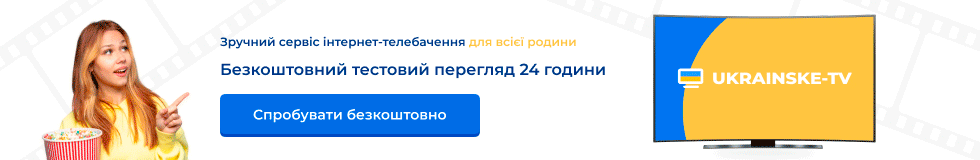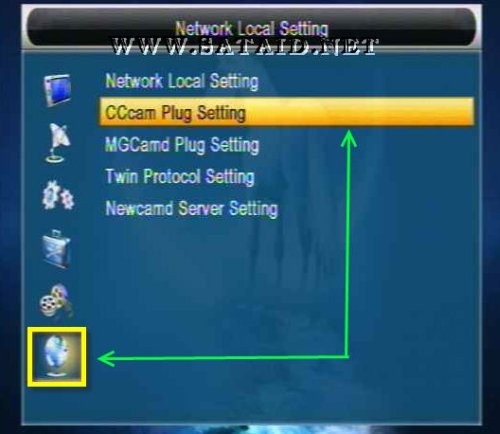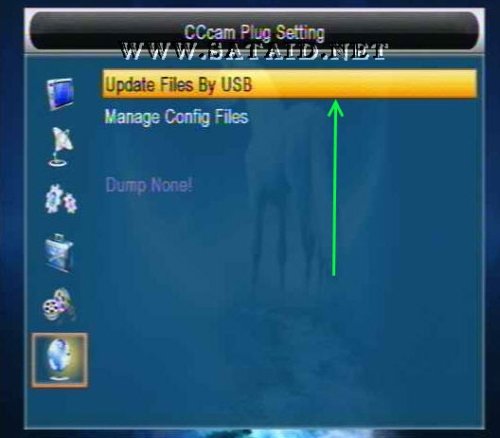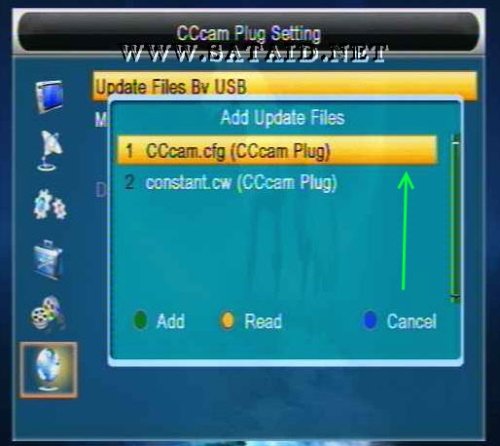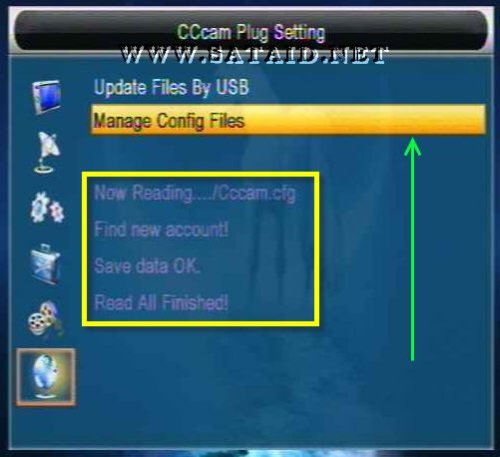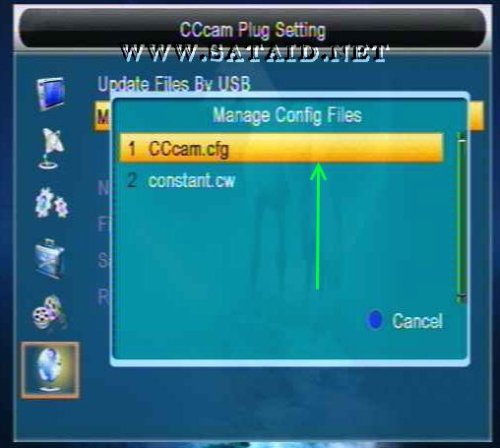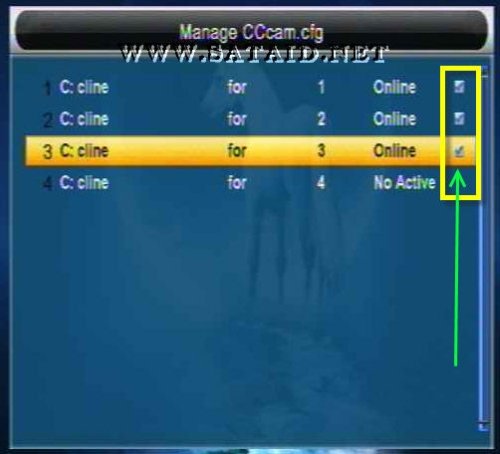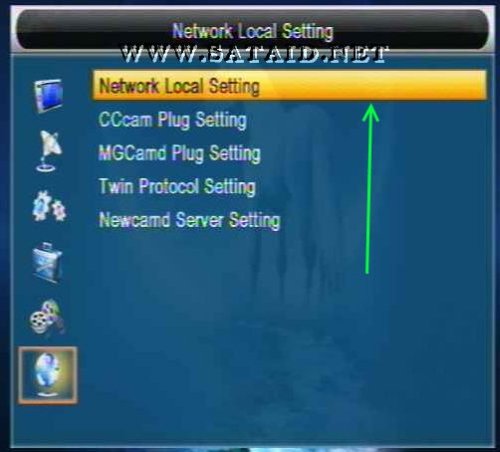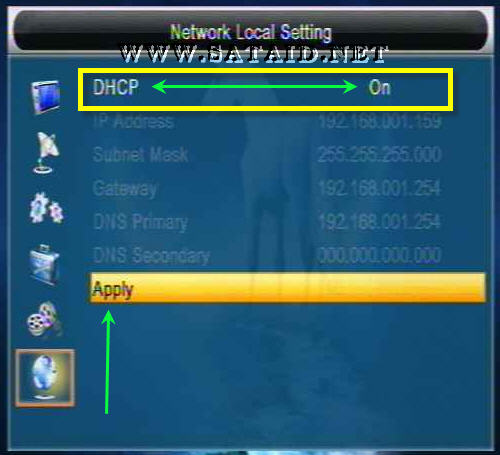The Openbox S9 HD PVR C/Ku FTA Receiver.
The lowest priced High Definition (HD) Receiver on the market today.
Replaces the Solomend 800 HD.
The Openbox is fully DVB-S/DVB-S2, MPEG-2/MPEG4 compliant, and features quick and accurate hardware-driven Blind Scan and AC3 audio.
The Openbox S9 HD is also PVR ready to record your favorite programs or for time-shifting*. (*external hard drive required, not included.) Ships with a power supply for use in the USA or for Europe. New and Improved
OPENBOX S9 HD PVR receiver main features
This receiver has all the functions of dreambox ; It is the cheapest HD receiver; Can be used around the world;
Linux Operative System ; HD CPU;Available tuners: DVB-S2;
Multilingual support on screen menu (OSD): English, French, Deutsch, Italian, Spanish, Swedish, Danish, Greece, Portuguese, Finland, Holland, Turkish, Czech, selectable--and Language can be increased in the future
OPENBOX S9 HD PVR receiver General Specifications:
*Receive Digital High Definition (HD) and Standard Definition (SD) Satellite Signal
*Supports DVB-S, DVB-S2, MPEG-2 & MPEG-4 (does not support 4:2:2 video)
*Digital Video Recorder through USB (external flash or hard drive not included)
*Worldwide compatible
*Hardware Blind Search DVB-S and DVB-S2
*STB main IC solution is ALI , demodulator model is M3501 from Ali
*HD DVB-S2 SHARP 7306 Tuner
*Multilingual support on screen menu (OSD):
*300 MHz MIPS Processor - Linux OS
*Chipset: Ali3602
*Fully compliant MPEG-4 H.264/AVC Main Profile Level 3 & High Profile Level 4.1;
*Fully compliant MPEG-2 MP@HL & MP@ML;
*Fully compliant MPEG-1 Layer I & II & III,
*Dolby Digital Audio(AC3)
*SCPC & MCPC receivable from C/Ku band satellites
*Multiple LNB-Switching control (supports DiSEqC1.0/1.1/unicable)
*Motor Support: DiSEqC 1.2/1.3 (USALS - GoTo X)
*HDMI 1.3 output (HDMI cable not included)
*PVR (store on USB external disk)
*Multimedia files playback (by USB);
*7 Days Electronic Program Guide (EPG)
*Teletext and subtitle out through OSD
*Multi-lingual DVB subtitle and teletext
*Automatic and Manual Channel Scan, Automatic Service Scan
*NIT search, Hardware BLIND SEARCH
*Fast channel switching < 1 second
*OSD in many languages and skin-support
*Multilingual support on screen menu (OSD)
*Multiple display mode: 1080i/720p/570p/576i/480p;
*Videotext Decoder
*Analog RCA audio output: stereo (L+R);
*Digital audio output: S/PDIF by coaxial
*S/PDIF Interface for digital bit stream out (AC-3)
*YCbCr Component Video Output
*2 x Scart (RGB, FBAS or S-Video)
*Screen format: Auto, 4:3, and 16:9;
*Upgrade software through USB2.0 port
*Powerful user interface program management function, parent lock
*1x CI built-in
*1x CA (smartcard reader) built-in
*10/100Mbit Ethernet Interface
*US or Europe Power Cord (please specify when ordering)
DVB-S2
Input Frequency:950~2150MHz
Loop Out Frequency:950~2150MHz
Input Level:-65~-25dBm
Input Impedance:75
LNB Power: Auto/14v/18v/OFF, Imax = 500mA
Video decoder
Video Compression MPEG-2 and MPEG-1 compatible, H.246
Video Formats 4:3 / 16:9
Letterbox for 4:3 TV-Device
Audio decoder
Audio Compression MPEG-1 & MPEG-2 Layer I and II, MP3
Audio Mode Dual (main/sub), Stereo
Frequency: 32 kHz, 44.1 kHz, 48 kHz, 16 kHz, 22.05 kHz, 24 kHz
Output digital
Output Level 0,5 Vss on 75 Ohm
Sampled Data Filtering 32 kHz, 44.1 kHz, 48 kHz
S/PDIF-Output optical, Toslink
Video parameter
Input Level FBAS 1 Vss +/- 0.3 dB on 75 Ohm
Teletext filter in conformity with ETS 300 472 Standard
TV-Scart
Output: FBAS, RGB, S-Video
Serielle Interface RS 232
Typ RS232 bidirectional
Bit rate 115,2 kBit/s max.
Plug Connector SUB-D-9
Function: Update of Firmware
Ethernet
10/100 MBit compatible interface
Function: Update of Firmware
USB
1 x USB 2.0 Host ,PVR
LNB power and polarisation per tuner
LNB Current 500mA max.; short-circuit-protected
LNB Voltage vertical < 14V no load, > 11,5V at 400mA
LNB Voltage horizontal < 20V no load, > 17.3V at 400mA
Count of active satellite position
DiSEqC 1.0/1.1/unicable/1.2 SAT POSITION / SAT OPTION
DiSEqC - Rotor Control
External PSU
Input:110-240V AC / 50-60Hz / 0.6A
Output: 12V = / 3,0A
Physical specification
Ambient Temperature +15°C ~ +35°C
Humidity < 80%
Size (W x D x H): 300 mm x 220 mm x 56 mm
Weight: 1,8 kg?without HDD
Power
AC input range:100-240VAC 50/60Hz
PowerConsumption (Standby): Max. 10W (<1W)