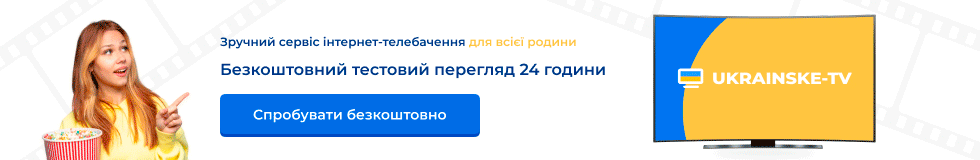Plugin_Nasscam_1.0.7_CS__SF1008_SF1008SE_SF1018__25052011
readme_Plugin_Nasscam_1.0.7_CS__SF1008_SF1008SE_SF1018__25052011
- für ST7101 (SF1008, SF1008SE, SF1018) geeignet
- for ST7101 (SF1008, SF1008SE, SF1018) capable
- для ST7101 (SF1008, SF1008SE, SF1018)подходит
- ST7110 & ST7105 werden bald supported (SF1008SE+ plus, SF1028P)
- ST7110 & ST7105 will be support soon (SF1008SE+ plus, SF1028P)
- ST7110 & SF7105 будут скоро 1-2 недели(SF1008SE+ plus, SF1028P)
FAQ :
- Nascam im Plugin Menü mit GRÜNE Taste starten
- Auf Nascam Zeile OK Taste drücken
- Drücken Sie auf Download Settings
- Drücken Sie auf Activation Code und geben Ihr CODE ein
- Mit Exit Plugin Menü verlassen und geniessen ;-)
- Make it Started with Green button
- Press OK Button on Nascam
- Proceed Download Settings
- Proceed Activation Code and input the code
- If all process is successful, Information box with greeting and Note will be showned on the screen
- Exit from Nascam and plugin and enjoy the channels
- Nascam в меню плагинов зеленой кнопкой запустить
- в строке Nascamin нажать кнопку OK
- нажать на Download Settings
- нажать на Activation Code и ввести КОД
- Выйти из меню плагинов и наслаждаться просмотром
Hinweis : Bei Störung o.ä. Download Settings Funktion wiederholen
Note : If you cannot watch the supporting channels, just proceed Download Settings one more time
Внимание: при проблемах с загрузкой Download Settings повторить операцию
Activation Code :
Code vom Server Besitzer fragen
Код активации можно взять у владельца сервера
can get free 1 month with command : #55#07*
1 monat gratis code : #55#07*
1 месяц бесплатно код : #55#07*
Список каналов которые можно смотреть в архиве: файл pdf. [/HIDE]
[/HIDE]
readme_Plugin_Nasscam_1.0.7_CS__SF1008_SF1008SE_SF1018__25052011
- für ST7101 (SF1008, SF1008SE, SF1018) geeignet
- for ST7101 (SF1008, SF1008SE, SF1018) capable
- для ST7101 (SF1008, SF1008SE, SF1018)подходит
- ST7110 & ST7105 werden bald supported (SF1008SE+ plus, SF1028P)
- ST7110 & ST7105 will be support soon (SF1008SE+ plus, SF1028P)
- ST7110 & SF7105 будут скоро 1-2 недели(SF1008SE+ plus, SF1028P)
FAQ :
- Nascam im Plugin Menü mit GRÜNE Taste starten
- Auf Nascam Zeile OK Taste drücken
- Drücken Sie auf Download Settings
- Drücken Sie auf Activation Code und geben Ihr CODE ein
- Mit Exit Plugin Menü verlassen und geniessen ;-)
- Make it Started with Green button
- Press OK Button on Nascam
- Proceed Download Settings
- Proceed Activation Code and input the code
- If all process is successful, Information box with greeting and Note will be showned on the screen
- Exit from Nascam and plugin and enjoy the channels
- Nascam в меню плагинов зеленой кнопкой запустить
- в строке Nascamin нажать кнопку OK
- нажать на Download Settings
- нажать на Activation Code и ввести КОД
- Выйти из меню плагинов и наслаждаться просмотром
Hinweis : Bei Störung o.ä. Download Settings Funktion wiederholen
Note : If you cannot watch the supporting channels, just proceed Download Settings one more time
Внимание: при проблемах с загрузкой Download Settings повторить операцию
Activation Code :
Code vom Server Besitzer fragen
Код активации можно взять у владельца сервера
Скрытое содержимое доступно для зарегистрированных пользователей!
can get free 1 month with command : #55#07*
1 monat gratis code : #55#07*
1 месяц бесплатно код : #55#07*
Список каналов которые можно смотреть в архиве: файл pdf.
Вложения
Последнее редактирование: