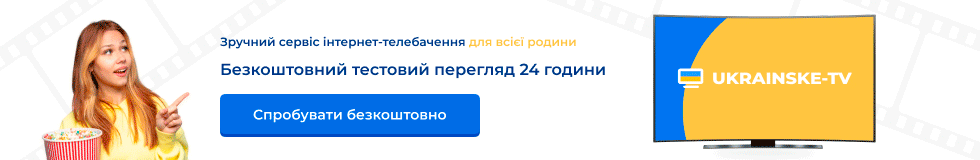Welcome on Neutrino.DREAM Plus 2006!
ruDbox2.Neutrino.DREAM Plus/0506
Nokia D-BOX2 - Kernel 2.4.32-dbox2/Squashfs 2.2-r2 LZMA-Patch
file: dbox_nplus_squashfsjffs2_2x.img
md5sum: 909ED645C39666CA6318FB61C533EEF5
version=1109200605060024
comment=ruDbox2 image
creator=ruDbox team
credits=tazik
There is our first public beta-version of Neutrino.DREAM for Nokia D-BOX2.
It's a beta-version only. To continue our work we need feedback bugs-report.
We didnt try it on cable-box but you can to try and reporting to us too.
We know most of our friends cant wait rel-version.
So, let's start to flash the beta1!
**********************************************************************
WE'RE USING Neutrino.DREAM AS BASE IMAGE ON DBOX!
FLASHING IS SAME AS ALL DBOX2-IMAGES.
**********************************************************************
OUR Neutrino.DREAM Plus USING NEW CHANNELS FORMAT.
TO EDITING CHANNELS-SETTINGS WITH DreamSet-EDITOR.
DreamSet - http://mmedit9800.tripod.com.
**********************************************************************
THERE IS WE HAVE PRE-INSTALL Shellexec-Plugin
AND New-Tuxwetter INSIDE OUR IMAGES.
FULL VERSIONS OF New-Tuxwetter AND Shellexec-Plugin:
http://www.keywelt-board.com
**********************************************************************
WHERE ARE YOU CAN DOWNLOAD OFFICIAL Neutrino.DREAM IMG:
http://www.ump2002.net(Pilot-Alex), http://rudbox.da.ru
and internet-update option from menu direct.
QuickStart settings.
-----------
1. Language Setup, Make your choice and press [Home]
2. Main Menu, Settings, Network Settings, Make your choice and press [red]setup network now
3. Main Menu, Settings, Misc settings, Timezone, Make your choice
4. Main Menu, Settings, press [red]save settings now
5. Main Menu, Services, Zapit options, set necessary values and parameters, press [red]save settings
("Re-Zap on emu switch time"-parameter is recommended to put value 5 or 6!)
6. Main Menu, Services, Servicescan, set necessary values and parameters, Scan mode: Fast!,
press [red]save settings, start scan
7. Main Menu, Services, Video Settings, Video system: PAL/PAL-M/NTSC
8. Main Menu, Services, Audio Settings, English: off/on
(switch on english-soundtrack if the "English"-name is present on the channels)
Scripts.
-----------
Main Menu, Scripts
1. Autoconvert/autoconvert settings format
(puting lazymax/wwww.rudbox.com settings files to box and start script, all settings
will be convert to our new nlpus-format)
2. NOTIMEUPDATE/ Transporders notimeupdate switch on/off
On different channels there is not an exact date/times.
If there is a file /var/tuxbox/.notimeupdate and the difference of more than 10 minutes,
current time does not update.
3. Readme 1st/Image info
How to get updates and addons.
-----------
At first, dbox must has internet-connection!
1. Main Menu, Service, Software Update, Updatemode: internet
2. search for new version...
How to install addons manual.
-----------
1. Put addon-file(addon_name.bin) to /tmp
1. Main Menu, Service, Software Update, Updatemode: manual(ftp)
2. search for new version...
3. Filebrowser /tmp/, press to addon-file(addon_name.bin)
4. follow instruction
How to flash new image manual.
-----------
1. Put image (name_image.img) to /tmp
2. Main Menu, Service, Software Update, Expert-function...
How to edit channels-settings.
-----------
DreamSet - 1.60 has support for our new nlpus-format settings.
Before upload new settings go to setup dialog and select 'Neutrino Plus' as firmware
or 'Neutrino Plus' as software.
Always after settings transfer, go to Neutrino Menu, choose 'Service' and
then select 'Reload Channel List'.
We have nothing against modifications to our Neutrino
images, if you follow our small conditions, namely:
1. The original Readme files must remain in archives with
your mod image.
The same counts to all readme and info files within the image.
How can you check who is original creator of the image?
There is information in file called ".version" in root
directory of every image.
Please, leave it also unchanged.
2. NO KEYS/RSA/ROM files within your renamed - modified image.
3. We are glad, NAME of our team(ruDbox) in file names of your
archives and mod image independently to see,
e.g. - ruDbox **** _mod_your_name or your_name_mod_ruDbox ***.
That's all.
Certainly you cannot follow our requirements and continue
everything like it is.
Believe, however, that attention of our friends who use
our private images is enough for us.
ruDbox Team
#dbox2 /Dalnet
http://vs.kiev.ua/sat/dbox2/filez/ruDbox2.Neutrino.DREAM.zip
ruDbox2.Neutrino.DREAM Plus/0506
Nokia D-BOX2 - Kernel 2.4.32-dbox2/Squashfs 2.2-r2 LZMA-Patch
file: dbox_nplus_squashfsjffs2_2x.img
md5sum: 909ED645C39666CA6318FB61C533EEF5
version=1109200605060024
comment=ruDbox2 image
creator=ruDbox team
credits=tazik
There is our first public beta-version of Neutrino.DREAM for Nokia D-BOX2.
It's a beta-version only. To continue our work we need feedback bugs-report.
We didnt try it on cable-box but you can to try and reporting to us too.
We know most of our friends cant wait rel-version.
So, let's start to flash the beta1!
**********************************************************************
WE'RE USING Neutrino.DREAM AS BASE IMAGE ON DBOX!
FLASHING IS SAME AS ALL DBOX2-IMAGES.
**********************************************************************
OUR Neutrino.DREAM Plus USING NEW CHANNELS FORMAT.
TO EDITING CHANNELS-SETTINGS WITH DreamSet-EDITOR.
DreamSet - http://mmedit9800.tripod.com.
**********************************************************************
THERE IS WE HAVE PRE-INSTALL Shellexec-Plugin
AND New-Tuxwetter INSIDE OUR IMAGES.
FULL VERSIONS OF New-Tuxwetter AND Shellexec-Plugin:
http://www.keywelt-board.com
**********************************************************************
WHERE ARE YOU CAN DOWNLOAD OFFICIAL Neutrino.DREAM IMG:
http://www.ump2002.net(Pilot-Alex), http://rudbox.da.ru
and internet-update option from menu direct.
QuickStart settings.
-----------
1. Language Setup, Make your choice and press [Home]
2. Main Menu, Settings, Network Settings, Make your choice and press [red]setup network now
3. Main Menu, Settings, Misc settings, Timezone, Make your choice
4. Main Menu, Settings, press [red]save settings now
5. Main Menu, Services, Zapit options, set necessary values and parameters, press [red]save settings
("Re-Zap on emu switch time"-parameter is recommended to put value 5 or 6!)
6. Main Menu, Services, Servicescan, set necessary values and parameters, Scan mode: Fast!,
press [red]save settings, start scan
7. Main Menu, Services, Video Settings, Video system: PAL/PAL-M/NTSC
8. Main Menu, Services, Audio Settings, English: off/on
(switch on english-soundtrack if the "English"-name is present on the channels)
Scripts.
-----------
Main Menu, Scripts
1. Autoconvert/autoconvert settings format
(puting lazymax/wwww.rudbox.com settings files to box and start script, all settings
will be convert to our new nlpus-format)
2. NOTIMEUPDATE/ Transporders notimeupdate switch on/off
On different channels there is not an exact date/times.
If there is a file /var/tuxbox/.notimeupdate and the difference of more than 10 minutes,
current time does not update.
3. Readme 1st/Image info
How to get updates and addons.
-----------
At first, dbox must has internet-connection!
1. Main Menu, Service, Software Update, Updatemode: internet
2. search for new version...
How to install addons manual.
-----------
1. Put addon-file(addon_name.bin) to /tmp
1. Main Menu, Service, Software Update, Updatemode: manual(ftp)
2. search for new version...
3. Filebrowser /tmp/, press to addon-file(addon_name.bin)
4. follow instruction
How to flash new image manual.
-----------
1. Put image (name_image.img) to /tmp
2. Main Menu, Service, Software Update, Expert-function...
How to edit channels-settings.
-----------
DreamSet - 1.60 has support for our new nlpus-format settings.
Before upload new settings go to setup dialog and select 'Neutrino Plus' as firmware
or 'Neutrino Plus' as software.
Always after settings transfer, go to Neutrino Menu, choose 'Service' and
then select 'Reload Channel List'.
We have nothing against modifications to our Neutrino
images, if you follow our small conditions, namely:
1. The original Readme files must remain in archives with
your mod image.
The same counts to all readme and info files within the image.
How can you check who is original creator of the image?
There is information in file called ".version" in root
directory of every image.
Please, leave it also unchanged.
2. NO KEYS/RSA/ROM files within your renamed - modified image.
3. We are glad, NAME of our team(ruDbox) in file names of your
archives and mod image independently to see,
e.g. - ruDbox **** _mod_your_name or your_name_mod_ruDbox ***.
That's all.
Certainly you cannot follow our requirements and continue
everything like it is.
Believe, however, that attention of our friends who use
our private images is enough for us.
ruDbox Team
#dbox2 /Dalnet
http://vs.kiev.ua/sat/dbox2/filez/ruDbox2.Neutrino.DREAM.zip
Последнее редактирование: