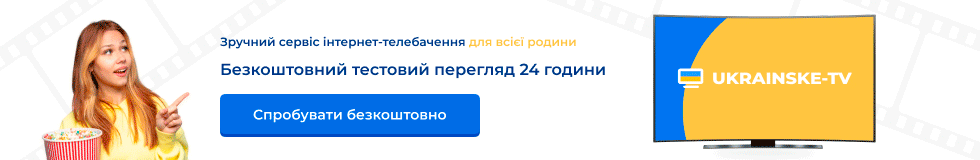levan
Профи в Сат-ТВ
incubusCamd configuration file #
# All configuration options in this file observe the same format: #
# <configuration_name>=<configuration_value> #
# #
# Each section are [<section_name>:<option_1>:<option_x>] like. #
# #
# No matter about white spaces on any place or UNIX/DOS style files #
##############################################################################
########################### general configuration ############################
[General]
# Enable (1) or disable (0) background execution
# 0 - Off
# 1 - On
background_execution=1
# This sets the level of console output for debugging:
# 0 - No debug messages, 1 - First level debug messages, 2 - Second level debug messages,
# 3 - Print all debug messages
debug_level=3
# This option enables (1) or disables (0) the writing of debug information to the
# console.
log_to_console=1
# This option enables (1) or disables (0) the writing of console output to a log file
log_to_file=0
# When log_to_file is set to 1, this is the path and filename to write console
# ouput to.
logfile_name=/var/bin/incubusCamd.log
# Used to activate on-screen messages. Username and password required if
# HTTP authentication is enabled on enigma.
on_screen_messages_show=1
on_screen_messages_username=root
on_screen_messages_password=
on_screen_messages_key_update=1
on_screen_messages_wait_for_key_update=0
on_screen_messages_ecm=0
on_screen_messages_emm=0
#When activated, camd will listen on the specified port for connections. All
#log activity will be broadcast in real-time to connected clients.
console_logs_broadcast=1
console_logs_broadcast_port=666
########################### provider configuration ###########################
[Prov:000000:CaID:0000]
decoder_type=1
card_server_url_0=cccam://
########################### servers configuration ############################
[Servers]
# card_server_url=cccam://<username>:<password>@<hostname>:<port>
# card_server_url=cccam://<username>:<password>@<hostname>:<port>
card_server_url=cccam://<username>:<password>@<hostname>:<port>
########################### CaIDs tunneling configuration ############################
[CaIDTunnel]
1833:1702:000000
Добавлено через 1 минуту
cviki, Тоже самое не активный кам
Добавлено через 6 минут
Я думою проблема, где то в var/etc/incubusCamd.sh4_e2
# All configuration options in this file observe the same format: #
# <configuration_name>=<configuration_value> #
# #
# Each section are [<section_name>:<option_1>:<option_x>] like. #
# #
# No matter about white spaces on any place or UNIX/DOS style files #
##############################################################################
########################### general configuration ############################
[General]
# Enable (1) or disable (0) background execution
# 0 - Off
# 1 - On
background_execution=1
# This sets the level of console output for debugging:
# 0 - No debug messages, 1 - First level debug messages, 2 - Second level debug messages,
# 3 - Print all debug messages
debug_level=3
# This option enables (1) or disables (0) the writing of debug information to the
# console.
log_to_console=1
# This option enables (1) or disables (0) the writing of console output to a log file
log_to_file=0
# When log_to_file is set to 1, this is the path and filename to write console
# ouput to.
logfile_name=/var/bin/incubusCamd.log
# Used to activate on-screen messages. Username and password required if
# HTTP authentication is enabled on enigma.
on_screen_messages_show=1
on_screen_messages_username=root
on_screen_messages_password=
on_screen_messages_key_update=1
on_screen_messages_wait_for_key_update=0
on_screen_messages_ecm=0
on_screen_messages_emm=0
#When activated, camd will listen on the specified port for connections. All
#log activity will be broadcast in real-time to connected clients.
console_logs_broadcast=1
console_logs_broadcast_port=666
########################### provider configuration ###########################
[Prov:000000:CaID:0000]
decoder_type=1
card_server_url_0=cccam://
########################### servers configuration ############################
[Servers]
# card_server_url=cccam://<username>:<password>@<hostname>:<port>
# card_server_url=cccam://<username>:<password>@<hostname>:<port>
card_server_url=cccam://<username>:<password>@<hostname>:<port>
########################### CaIDs tunneling configuration ############################
[CaIDTunnel]
1833:1702:000000
Добавлено через 1 минуту
cviki, Тоже самое не активный кам
Добавлено через 6 минут
Я думою проблема, где то в var/etc/incubusCamd.sh4_e2
Последнее редактирование: